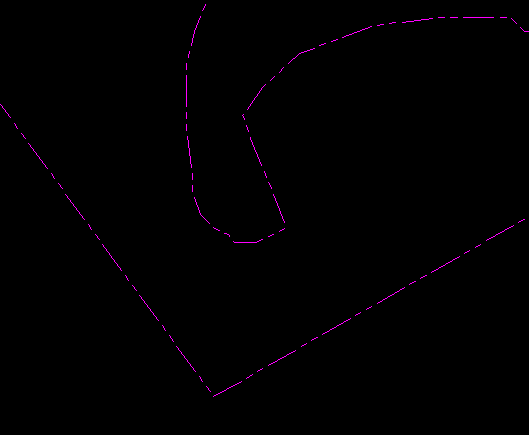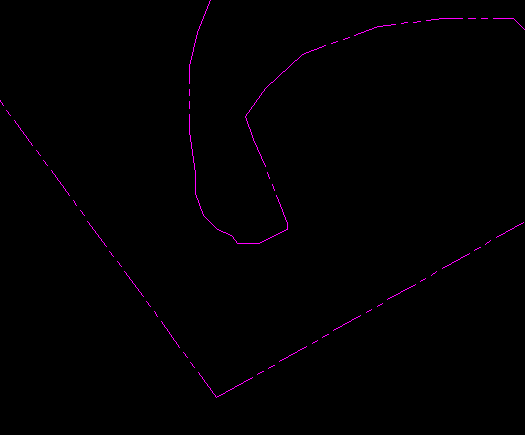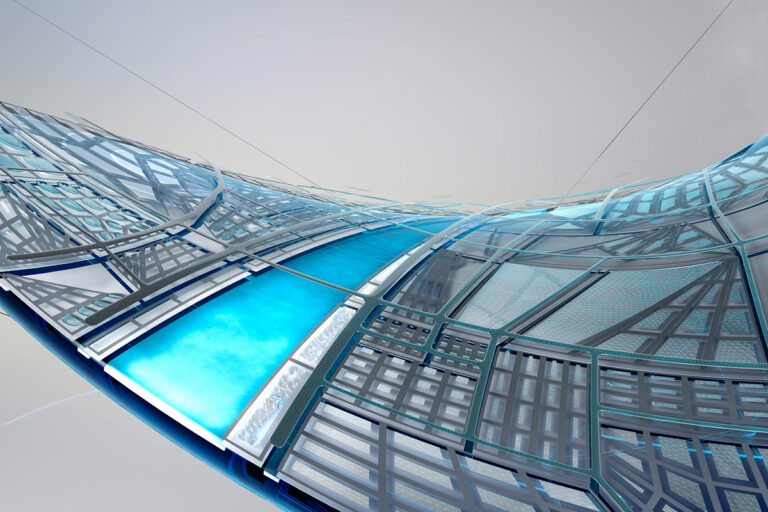Civil 3D Survey Figure Linetype Generation
Survey figures by default do not show linetype generation in Civil 3D. This means if you have a survey figure with many closely spaced vertices, you will not be able to see the linetype properly.
This is because the Survey Figures are displayed as 3D Polylines by default. 3D Polylines don’t show linetype generation in any version of AutoCAD.
Fortunately, in Civil 3D we can change the behavior of the Figure Style to display as 2D. If you change the style’s Figure Display Mode to Flatten figure to elevation, it will display the survey figure with linetype generation. When using object snaps, it will still pick up the elevations from the survey figure. If you want to snap to an elevation of 0 for all of your osnaps, set the OSNAPZ variable to 1.