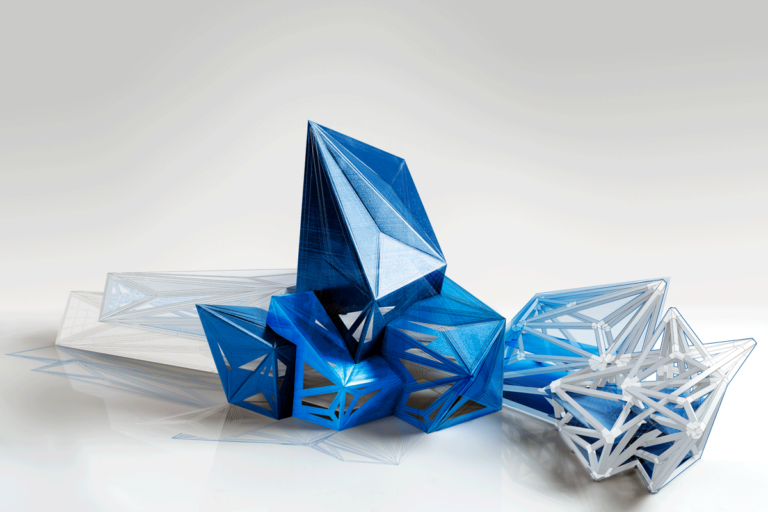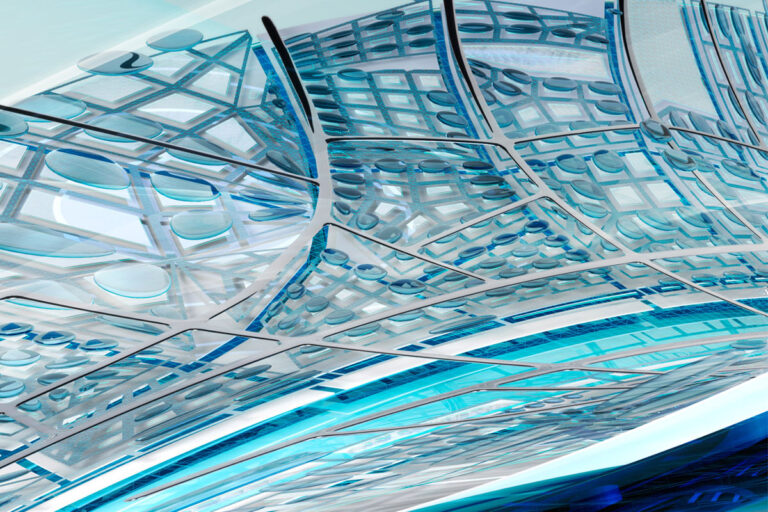Dynamo & Revit
If you currently use Revit for projects and would like to automate any edit/create tasks that feel repetitive, see if you can incorporate Dynamo into your workflow. By creating and running a graph, Dynamo will do those tasks for you in a more reliable way. It also helps prevent any errors you might accidentally make when trying to do the same task manually.
Dynamo is an open source program that can be used in conjunction with Revit to automate tasks. It can be downloaded and installed at dynamobim.org. This is the free, open source version of the program.
Autodesk also has available by the name of Dynamo Studio which is an interface for Dynamo that allows you to create graphs on computers that might not have Revit installed. Dynamo Studio comes free as a subscription enhancement with subscriptions of Revit and the AEC Collection. If you do not have a subscription to Revit or the AEC collection, Dynamo Studio is available as a standalone subscription from Autodesk.
To get started with visual programming, Autodesk University, and online communities of dynamobim.org and Github are excellent resources.
During a CAD Masters webinar on Dynamo in June 2018, we used as an example a graph for rewriting Room names, View names or Sheet names from Sentence case to all Uppercase. The example used in our webinar comes from an Autodesk University speaker, Marcello Sgambelluri.
If you missed out on our webinar, you can access the video recording below.
CMI Dynamo Webinar PDF (Slides and hyperlinks from the presentation)