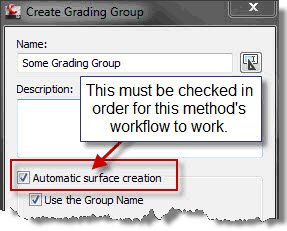Civil 3D Grading
Since Civil 3D was first introduced, grading, in my opinion, has been the least reliable part of the program. Due to the incessant crashing, it always left a bad taste in my mouth and I tried to avoid it at all costs. Well, I finally broke down and gave it some more testing in Civil 3D 2011 and was pleasantly surprised. I’m hoping to start a dialog on this blog about different perspectives on grading in Civil 3D, and where the program falls apart. I’ve seen two methods of dealing with grading in Civil 3D.
Method #1
- Create a new Site and a new grading group. This will in turn create a new proposed surface which drives the design.
With the new empty surface created, you may now add feature lines, polylines, points, etc. to the proposed surface and watch the design update in real-time.
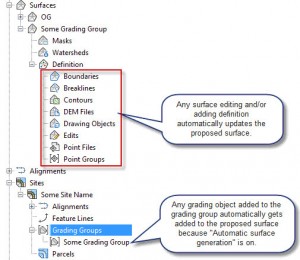
- If the grading objects became too complex, the drawing and/or surface would become unusable.
- More grading would lead to more crashing.
- “Automatic Surface Generation” could easily cause crashing .
- Confusion between which entities take precedence, the surface data added or the grading object.
- Infills would be required to fix holes created by the gradings.
Method #2
- Create a site and grading group just to be able to use the daylighting portion of grading objects. Do not turn on “Automatic surface generation”.
- Create a proposed surface and use feature lines, points, and polylines to design the surface.
- When daylighting is needed, use a grading object, but explode the grading object and use the footprint polyline as a breakline in the surface.
This solution seems to yield the least amount of crashes, but it comes at a price.
- Gradings are not linked to a surface. If you need another daylighting design you must create another grading object, explode it again, and then add it to your surface yet again (reminds me of Land Desktop).
- More control over the surface generation, however, much less automated control.
Conclusion
I would typically use Method #1, and when Civil 3D would fail for some grading task I would move to method #2. However, when I found myself starting with method #1, after a while it would crash a lot, forcing me to use method #2. Please share any experiences with Civil 3D Grading (good or bad) that you’ve had so that we all can gain from everyone’s expertise.