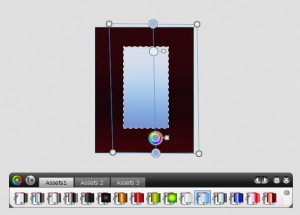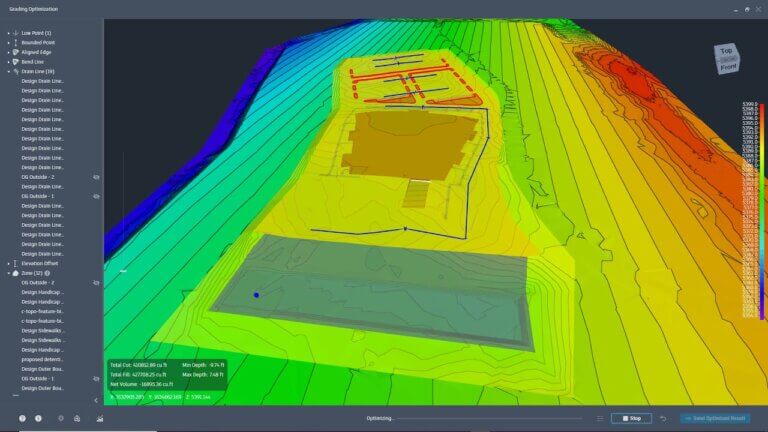Civil View (Dynamite VSP) and SketchBook Designer
Civil 3D and Civil View (Dynamite VSP) make 3ds Max much easier to learn if you are trying to create civil renderings. Civil View is used to quickly convert Civil 3D geometry such as corridors and surfaces to 3ds Max entities. Civil View then uses that geometry to create additional features, such as cars, stripping, light posts, guard rails, signs, and bridges. Coming from a CAD background, modeling geometry inside of 3ds Max can be challenging. However, knowing that I can now model in any program such as AutoCAD, Civil 3D, Revit, or Inventor gives me hope that 3ds Max will be more accessible to users of other CAD packages.
Below is a sample video that I created of the approach to our office in Walnut Creek. The video was created using a combination of 3ds Max, Civil 3D, SketchBook Designer and Civil View.
The first step of all of this was to create a corridor inside of Civil 3D. Once the corridor and surface were created, there is a tool inside of Civil 3D to export to a VSP3D file that you can import directly into Civil View.
The corridor brings all the baseline alignments along with it. These alignments are then used to create the light posts, trees, cars, camera, and stripping You can learn how to place these objects, create the lighting, and paint trees using the built-in Civil View tutorials and a few 3AM tutorials Even though the learning curve is steep, Civil View and all the resources available help make it much more manageable than 3ds Max on it’s own.
In regards to the entities not created using Civil View, the CAD Masters Inc. building was created natively in 3ds Max and the materials for the building were created in SketchBook Designer. SketchBook Designer was used to create the maps for the surface and to assist in positioning the clouds.
SketchBook Designer is a wonderful compliment to 3ds Max given that I do not have a copy of Adobe Photoshop or Illustrator. It took me awhile to map my Photoshop knowledge to SketchBook Designer, but I found that SketchBook Designer did more than enough for me. It’s quickly becoming my favorite image editing program that I have access to and I think that it is easily worth the price.