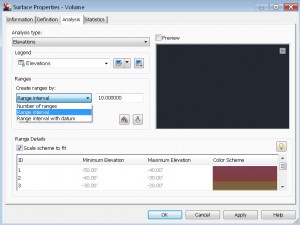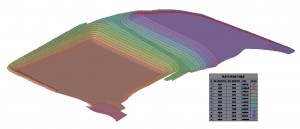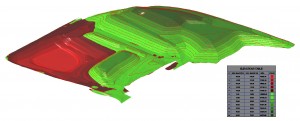Civil 3D 2012 – Elevation Banding
I love it when software gives me new features that not only extends the capabilities, but also reduces the need for repetitive tasks. The redesigned elevation banding in Civil 3D 2012 does just that.
I use elevation banding as a quick way to visualize volume surfaces to show me where my cuts and fills are, and to indicate areas where my design surface needs to be adjusted to avoid too much cut or fill. A contour isopach is another great way to achieve the same goal. The benefit of elevation banding over the contour isopach is that I can create a table of elevation ranges and not have to worry about labeling contours. I also get precise limits for my range boundaries.
In previous versions of Civil 3D, there was only one option when performing an elevation analysis, as it would evenly divide the elevation range by the specified number of intervals. By default, it would give you ranges like -46.37 to 3.96 and 3.96 to 35.14. You would then have to adjust the range values to nice and even values such as -50 to 0 and 0 to 40. If you needed to adjust the number of ranges or apply the analysis to a new surface, you would have to start all over. Civil 3D 2012 has two new options, Range interval and Range interval with datum, which pretty much eliminate the need for manual adjustments.
Range interval divides up the elevation values by a specified interval such as every 10 feet. It also requires a a base elevation, the low end of your first range. The results are something like this:
This option is useful for both normal surfaces and volume surfaces.
In the Range Interval with Datum option, you specify a datum elevation instead of a base elevation. For a volume surface, the datum would typically be 0, where cut meets fill. Alternatively, you could use a separate value to try to a to avoid a certain depth of cut or fill. With the different options for applying a theme in my surface style, reds for cuts, greens for fills, I can get a quick overview and identify some problem areas with little difficulty.