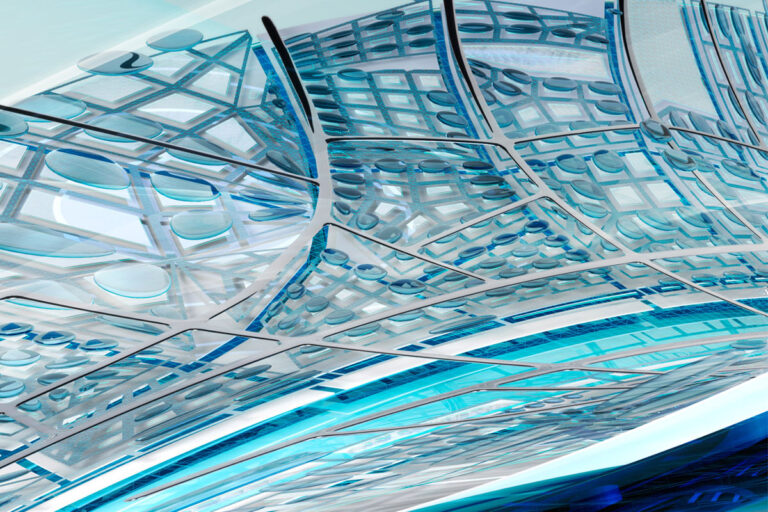32-Bit AutoCAD Running Slowly on a 64-Bit Windows
This is a strange problem that has been haunting my workstation for a while. Whenever I was using Civil 3D 2010 on my workstation I would have COM errors and AutoCAD would run very slow. It was especially apparent when loading a drawing with many xrefs from previous versions. My first thought was to uninstall and reinstall AutoCAD.
This did not fix the problem so I dove into the problem using Process Monitor. I found that AutoCAD was trying to hit two files repeatedly, axdb18enu.tlb and AcAxDb18ENUres.dll. The tlb file is a type library and is mentioned by the AutoCAD .NET Developer’s Guide. It is what allows you to reference the COM half of the AutoCAD API, and seemed to be the source of my problems.
For some reason, my 32 bit version of Civil 3D 2010 really wanted to use the tlb file located in the C:\Program Files\Common Files\Autodesk Shared directory. I think that it should have been looking in C:\Program Files (x86)\Common Files\Autodesk Shared on my 64-bit OS, but no matter what I tried I could not get it to look in the x86 version of Program Files. Considering that the file is pretty widespread throughout the AutoCAD installation, renaming the file in the C:\Program Files\Common Files\Autodesk Shared did not cause any problems for the 32 bit version and fixed the slowness. When you need to use a 64 bit version of cad, you will want to restore the file to it’s original name.