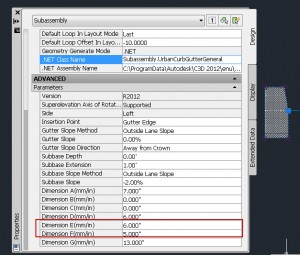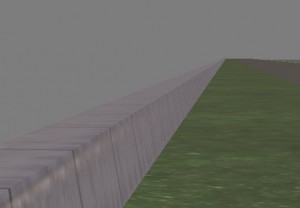Civil View (3DS Max) and Vertical Faces
As you may know, Civil 3D does not like vertical faces in a TIN. Many of the default corridor subassemblies actually have slight offsets built in to avoid creating vertical faces. However, you’ll find that Civil View is even more strict about vertical faces than Civil 3D. Therefore, you might need to manipulate your corridor so that there are not gaps and holes in your model. For example, if you use the BasicCurb subassembly, you’ll find that the curb face does not show in Civil View. With the UrbanCurbAndGutter subassembly, you will find that if you don’t make the curb face sloped enough, it will not show the curb face either. However, a horizontal change of 1″ over 6″ vertical should be sufficient to properly show the curb.