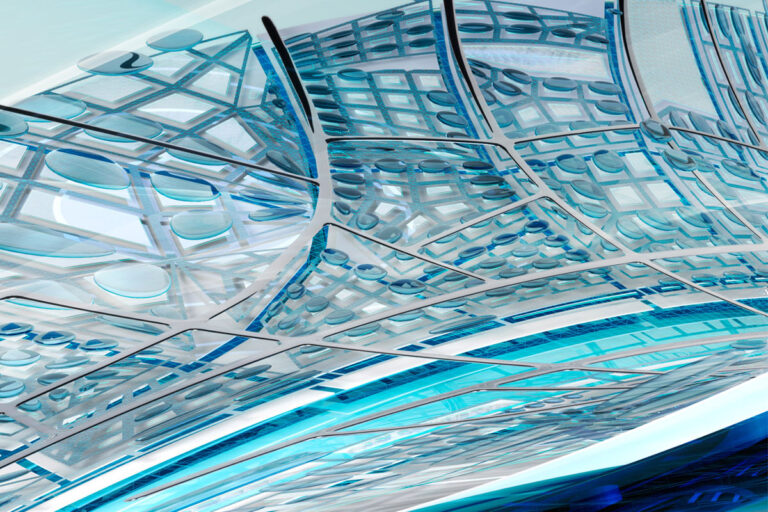Civil 3D 2013 – Top 5 New Features
Improved Performance
This one sounds simple, but is a big deal. Performance with Civil 3D has been dramatically enhanced, specifically when related to Data Shortcuts. Large sets of Civil 3D drawings will open faster. Switching between layout tabs is faster. While you shouldn’t expect instantaneous performance, it is faster. Less waiting when a deadline is looming should make us all happier and reduce stress.
Pressure Pipes
In previous versions of Civil 3D, pressure pipes would have to be entered with a lot of love and care. Custom parts would need to be built that approximated valves, elbows, and other fittings. In Civil 3D 2013, we are able to work with pressure pipes natively. This removes a lot of workarounds and will make it that much easier to make the transition from Civil 3D to GIS. View Autodesk’s video on creating pressure pipes in plan view here.
Export IMX
Civil 3D now exports IMX files that can be read by Autodesk Infrastructure Modeler. This functionality increases the way that you can use Autodesk Infrastructure Modeler for planning and collaborative design. It’s a great for presenting conceptual designs to clients. What if you currently do not have Infrastructure Modeler? Well, you’re in luck if you’re on subscription and have the Civil Design Suite Premium or Ultimate. When the 2013 version of the design suite is released, you will have access to Infrastructure Modeler. View Autodesk’s video here.
Subassembly Updates
Subassemblies can now have duplicate names which means that you no longer need to worry about having a lot of extra (1)’s after your subassembly names. For example, if you’re adding an assembly from a tool palette and add two of them because you’re intending to modify one, all the subassembly names will stay clean. Closely related, when adding a subassembly to an assembly, Civil 3D will automatically detect which side of the assembly you are selecting. No more deleting subassemblies or going into the Assembly/Subassembly properties to fix the side the assembly was on. For the OCD Civil 3D user, these two upgrades are glorious.
Linework Generation for Civil 3D Entities
We recently posted a workaround for survey figure line type generation. Now in Civil 3D 2013, linetype generation is supported for a much wider range of features including feature lines, survey figures, and corridor feature lines.
Civil 3D 2013 – Other New Features
There’s quite a lot of other updates in this release. For the full list of other new features and changes in Civil 3D 2013, look at the Civil 3D 2013 Release Comparison Matrix.