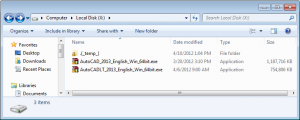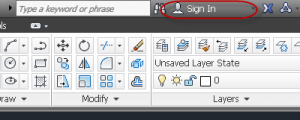AutoCAD X Drive – Autodesk 360
Previously, we compared some of the differences between Dropbox and Autodesk 360, see the original post here. Since posting, we have found that Desktop Integration is available through the X drive when using Autodesk software and Autodesk 360 combined. To access this ability, sign into Autodesk 360 from AutoCAD or Revit.
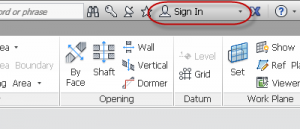
C:\Users\<username>\AppData\Local\Autodesk\Autodesk Sync\Cloud\<autodeskid>
If the X drive letter is occupied, it will map it to the letter Y. As this process is designed to be invisible you will not see the X drive automatically. You can gain access to the folder by typing “X:” into the address bar of Windows Explorer.
You can place files into this folder directly using Windows Explorer and it will synchronize onto Autodesk’s servers. Similarly, any files that exists on Autodesk 360 will be downloaded to this folder. Any files deleted from this folder will be deleted on Autodesk 360.