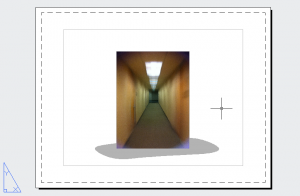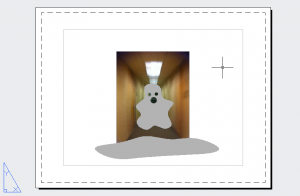Plot Paperspace Last
As you’re getting ready plot and you look at the plot preview, you might notice something strange. Sometimes objects in paperspace that were previously on top of the image are now suddenly on the bottom! To fix this issue, in the Page Setup Manager (PAGESETUP in the command line), make sure that Plot paperspace last is selected for the Current page setup. When this is turned on, your objects in paperspace will always plot on top.