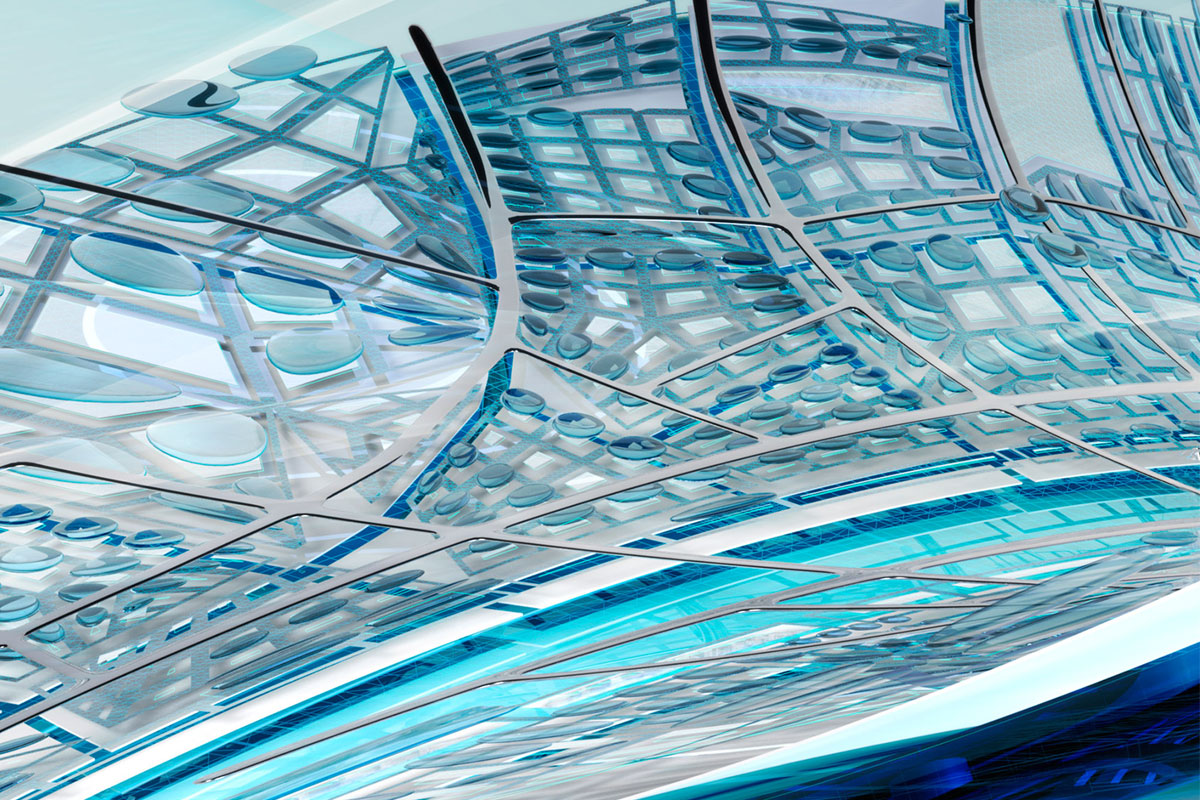InfraWorks 360 2016 Part 3
Part 3: June 2015 Updates
Autodesk has just (June 2015) released the first release and second update for InfraWorks 360 2016; the updates refer to the title suffix R1 or 2016.2 which are both common to see. You can download the latest update from your Application Manager on your desktop.
Updates in second (June 2015) release:
Abutments can be designed and imported from Inventor and used as a style in the Bridge Design module. The deck transparency function hides the deck of the bridge in order to see the abutments and underside of the bridge in more detail. The abutments can also be edited to make a retaining wall.
You can now convert an intersection into a roundabout (and vice versa) between two design roads. There are different types of roundabouts based on FHWA (Federal Highway Administration) 2000 and 2010 codes. The roundabout will adjust to changes of the adjacent roads and can also be modified manually.
- Component roads are roads that can have different assemblies throughout the length of the road, similar to a Civil 3D Corridor. An assembly basically represents the cross section of the road (i.e. sidewalk, bike lane, lane, bus turnout, etc.). You can create a custom assembly and save it in the program to recall it for another road or project. A component road has the same geometric editing functions as any other road and can be categorized highway, aerial, collector and local roads with the Road Design module but is not necessary; it is still available without adding the Road Design Module. You can easily and quickly add an extra lane to an existing road or a bus turnout or change the width of a lane. You can easily add road decoration and adjust the spacing instead of previously having to cumbersomely create a style with road decorations. The component road feature will make urban designing much more convenient within InfraWorks.
- Web Panorama is a new preview mode feature that is used within the Web Viewer. Before, you could only view the scenarios that were published. In addition, you can now see the entire model and create 3D panoramic views of specific areas using bookmarks.