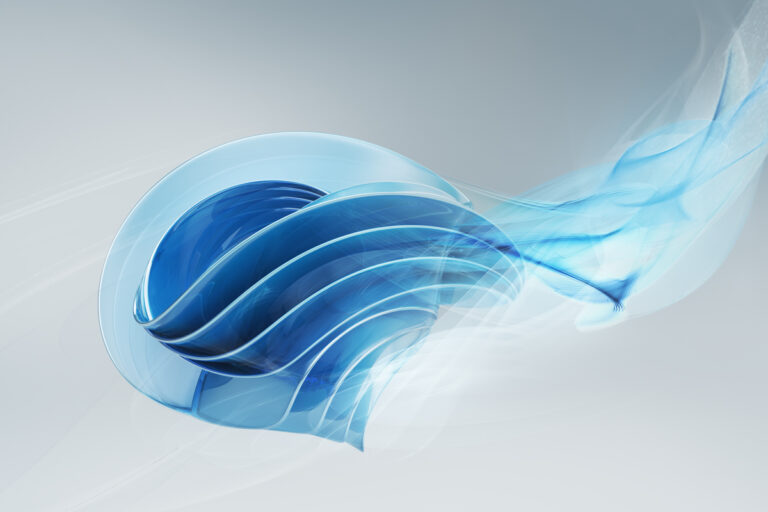CAD for Art
Chances are good that if you’re reading this blog you derive part, if not all, of your livelihood by the use of CAD software. Some of us may only use CAD here and there, while others, like me, spend most of each day submerged in the world of drafting and design. As a result we become experts in creating roadways in Civil 3D, complex architectural models in Revit, or any number of specialties using AutoCAD. We learn how to plot, customize our software, and troubleshoot the occasional…hiccup.
Yet, with all this experience I’m afraid we may forget to have fun with our knowledge. We can use CAD to design that dream car, dream house, or even create art like I’m about to show you.
When CAD Masters decided to start a blog there was some talk in the office about posting pictures of the bloggers so readers could put a face to a post. In jest someone suggested we draft ourselves some pictures and we all got a good laugh. The end of the day rolled around and I thought… why not? I found a photo of myself and combined a little CAD knowledge with a smidgen of artistic ability to create this:
Kind of cool. A little freaky. But, I enjoyed it. Take a look at the few steps below to see what I did.
First, I attached an image of myself to a blank drawing using AutoCAD 2011. Then I turned the contrast and brightness up so I could get distinct regions of color.
Next, I outlined distinct color regions using SPLINEs, being sure to keep my regions closed for the final step.
Finally, I hatched the regions using colors that roughly matched those in the image before unloading the image to arrive at the result first displayed in this post.