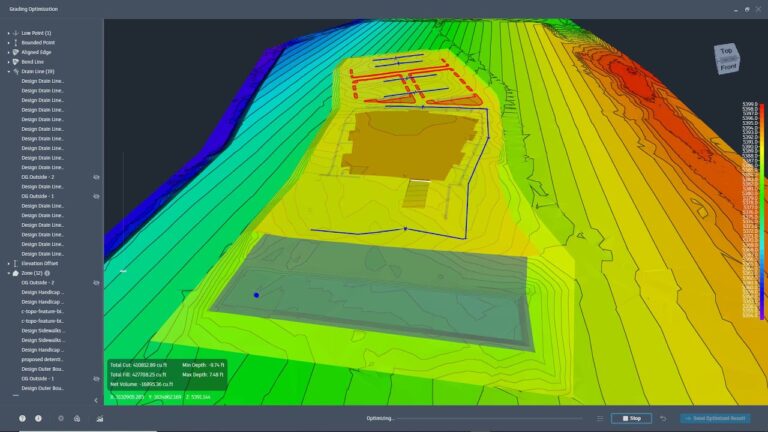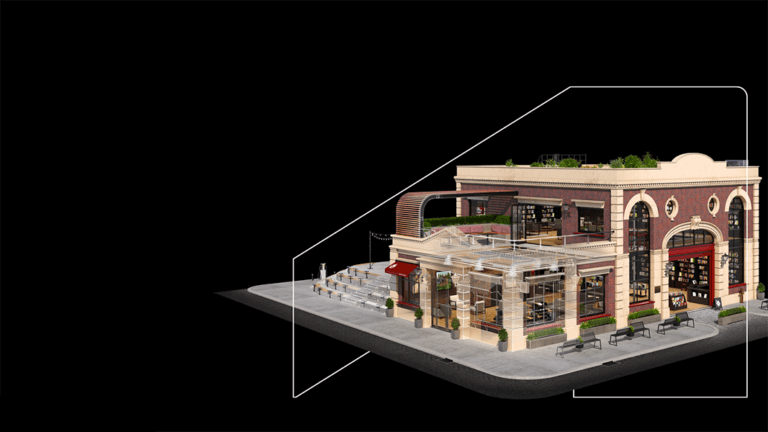Welcome to the CAD Masters Blog!
Welcome to the CAD Masters Blog!
AutoCAD 2011 has been out for almost six months so far. At release time, many of us at CAD Masters switched to using 64-bit Windows 7 workstations with 12-gb of ram for our primary computers. Here are my computer specs, note that everyone in the office’s are not exactly the same:
Operating System: Windows 7 Pro
CPU: Intel(R) Core(TM) i7 920 @ 2.67 GHz
RAM: 12 GB
Video Card: PNY Nvidia GTX 470
HD: 10,000 RPM Western Digital SATA 300 GB
We do build all of our own computers through www.compumart.biz. You’ll be seeing posts from co-workers that work there from time to time too.
The main motivation behind a lot of us making this switch over from our 32-bit machines was the fact that Civil 3D was released as fully 64-bit compatible program. Revit has been 64-bit for awhile and we worked off of a shared machine when working with that.
How has this change affected me personally? I hardly even notice the computer itself, and that’s a good thing. Previously I would find myself watching the Task Manager or Resource Monitor during intensive operations. I find myself doing that less now, there’s just less waiting. Less worrying about how much RAM I am using, though I admit, that was sometimes exciting too. I do not have any quantitative numbers to give you, just experience and the feeling that I spend less time fighting with the computer than I would have in the past.
One quick tech-tip for those running multi-core CPUs on almost any kind of Windows:
In any Windows Explorer window, click Tools (On Windows 7 or Vista press Alt to see the menus), click Folder Options, on the View tab, select Launch folder window in a separate process. This helps keep the Windows Explorer tasks separate from all that you’re doing in AutoCAD. Simple, but it’s nice and not turned on by default.