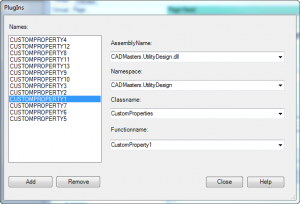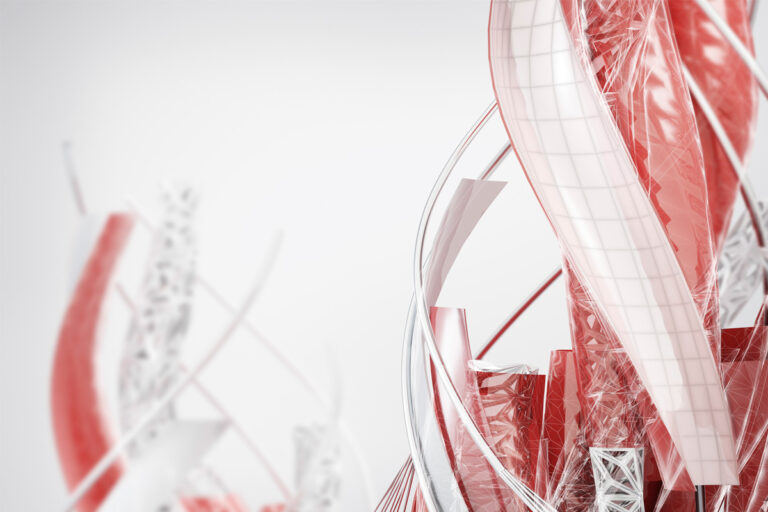AutoCAD Utility Design 2013 – Reports and Custom Drawing Properties
In AutoCAD Utility Design 2013, you can use AutoCAD custom drawing properties to store information about the project that you are working on. These properties may include the project name, address, work order number, designer, etc:
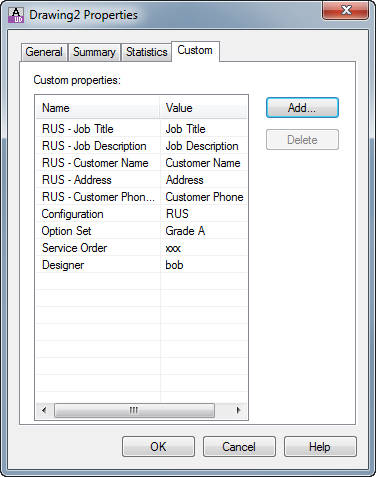
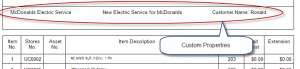
C:\Program Files\Autodesk\AutoCAD Utility Design 2013\bin
Then, in the report designer tool, you can add the plug-in via the Add menu => PlugIn Function => Manage: