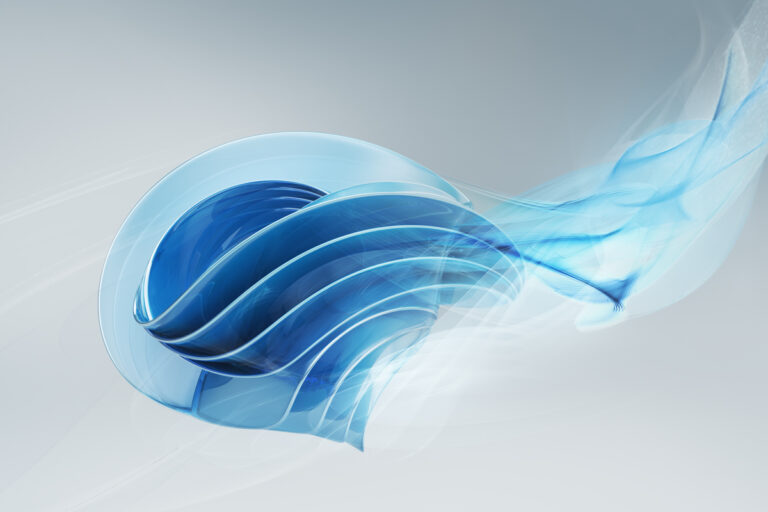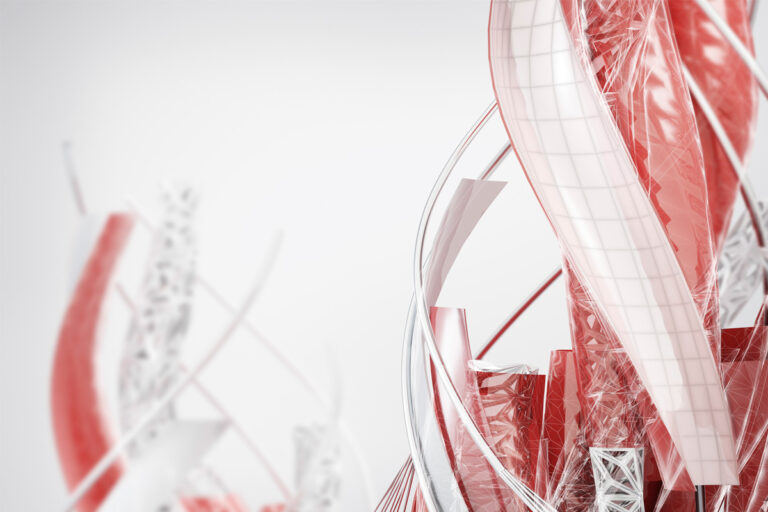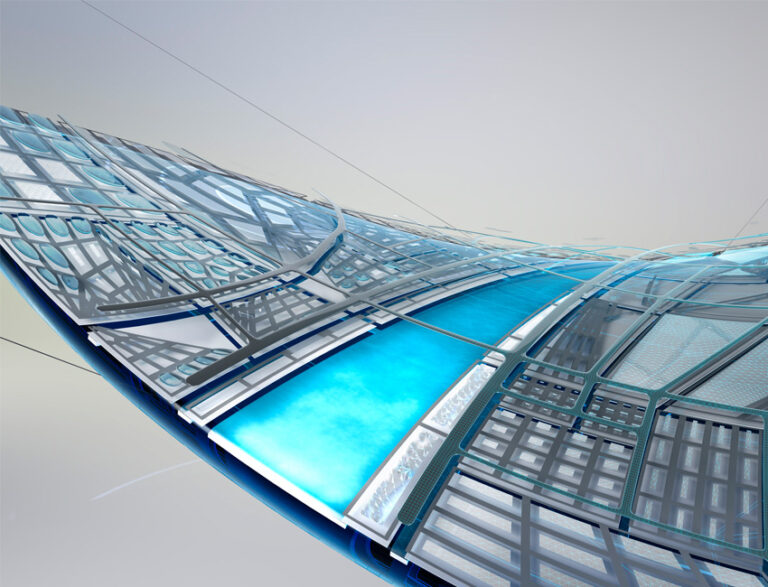AutoCAD Plug-Ins
Custom programming for AutoCAD ranges from a simple command in the CUI editor to fully independent complimentary programs. However, the sweet spot seems to lie somewhere in the middle with custom LISP and .NET programming. Recently I’ve been working on a project that resulted in a DLL file I needed to load. I wanted to try out the new plug-in functionality and found that it was surprisingly easy and efficient.
Plug-ins are automatically recognized by AutoCAD and its derivatives. They can load AutoLISP, ObjectARX, and .NET assemblies as well as support files search paths, CUIX files and help files. One XML file tells AutoCAD where and what it should load, and it does it every time the program launches.
Although my plug-in only loaded one DLL, it seems like this is a great way to get customizations and programming out to a large user base. I encourage you to check it out if it sounds useful.
If you’d like to read more on the plug-in functionality look at the AutoCAD 2013 help file.
If you’re interested in programming a plug-in check out the My First Plug-in Training.