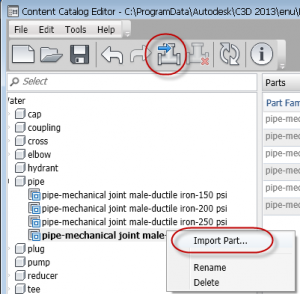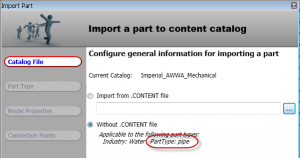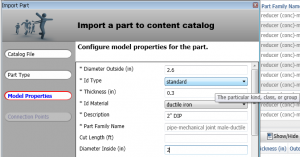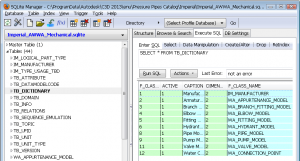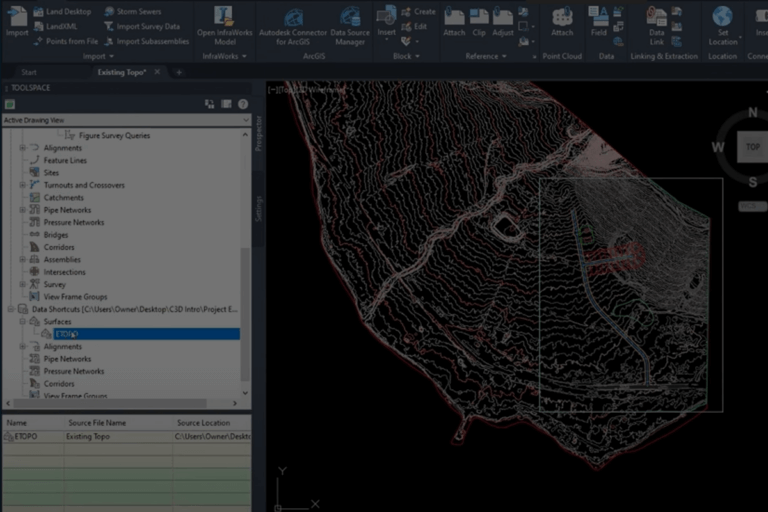Civil 3D Pressure Pipe Catalog Editor
The pressure pipe catalog editor (Autodesk.Aec.Content.CatalogEditor.exe) can be found in the installation directory for Civil 3D:
C:\Program Files\Autodesk\AutoCAD Civil 3D 2013
As of now, this program allows you to edit existing parts, but not create them. This means that this is not truly a Part Builder yet.
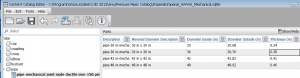
C:\ProgramData\Autodesk\C3D 2013\enu\Pressure Pipes Catalog
This is the file you’ll open up in the Autodesk.Aec.Content.CatalogEditor.exe. Using the editor to change any of the values is fairly straight forward. Be careful though, as the parameters are not linked as they are in the gravity systems part builder. For example, if you change the Thickness of a pipe, do not expect the Diameter Outside to change.
Creating Parts
Creating a new pipe with a new size can be accomplished by using the Import Part command. If you create a new part without a .CONTENT file, then it’s going to create a pipe. If you do have a .CONTENT file, we would assume that you could create different types of parts. So far, we have not found any CONTENT files to create parts from.
SQLite
As a curious final note, this SQLite file is the same type of file where Map 3D stores the Industry Standard Data Model (Topobase) information when you embed the data in a dwg file. In fact, if you open the Pressure Pipe’s Part Catalog file up in a SQLite viewer, you’ll find that the schema is built off of the Topobase table structure.