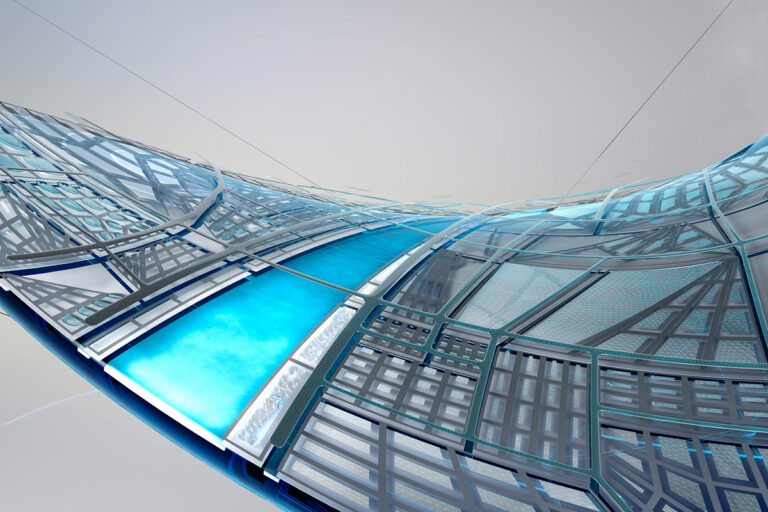Export Surface to XYZ – CMI Tools
CMI Tools is a set of custom commands that CAD Masters has created for Civil 3D. Just last week I was using the Export Surface to XYZ command and realized that there might be many out there that do not know it exists. This command writes all the points from a surface into an ENZ, comma delimited text file. If you already have CMI Tools, the command is CMI_EXPORTSURFACETOXYZ. All that you have to do after you run the command is select a surface and save the text file.
A couple applications that we have used this for:
1. Saving a subset of LIDAR points in a given area to a text file.
Create a surface from LIDAR points using a Data Clip boundary. Then after the surface is created, use the Export Surface to XYZ command. You will have a text file that only contains that LIDAR points in a given boundary.
2. Creating a text file of points from various drawing objects.
You can put many types of objects into a surface, many more than you can directly create points from. If you want the points in a text file, then you can add all these drawing objects to a surface, and then use the Export Surface to XYZ command to create a text file. This text file can then be imported to create Cogo Points.