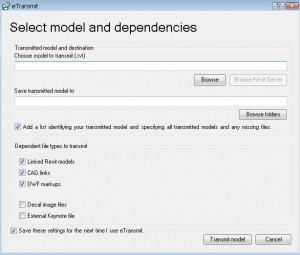eTransmit For Revit
Autodesk Labs recently released an eTransmit plug-in for Revit 2012. Similar to the AutoCAD ETRANSMIT command, it will group all of the files for a Revit project so that they can easily be sent to a client or be archived. Unlike the AutoCAD command, it does not zip them up for you, but instead copies them all to a single folder. Before installing and using the plug-in, Autodesk recommends installing the recently released Web Update #1 (Service Pack 1) for Revit 2012.
To use the eTransmit command, first make sure that all of your Revit models are closed. This is very different than AutoCAD where you would run the command from a saved open drawing. In the Ribbon, on the Add-Ins tab, on the eTransmit pane, you can access the Transmit a model command. You should either be able to click on Add-Ins tab directly or click the Show Full Ribbon button to get there.
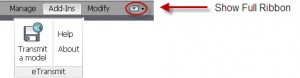
Since this is made for Revit 2012, it only works with Revit 2012 rvt files. If you try to select a Revit file that has not been upgraded to 2012, it will only copy the file you choose to the destination folder. It will not be able to search the file for any links and you will not end up with a complete set of files for the project. If you want the files zipped, in Windows, select all the files, right-click, point to Send-to, and click Compressed (zip) folder.
Remember that this is an Autodesk Labs tool, so we’re not sure what will happen to it in the future. Let’s hope that it sticks around.