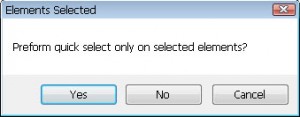Revit-Quick Select
Revit 2011 introduced the modeless properties palette that allows us to change the properties of selected elements while in the model. This made it much easier to change the properties of objects in Revit on the fly. With this functionality, we have often wanted to select elements by specific properties. We found that using views, schedules, and filters work but require additional steps. Therefore, CAD Masters created a Quick Select Add-In for Revit 2011 and 2012 to make it easier to select entities by their property type. You can download the file here.
After you install the add-on, in the Ribbon, on the Add-Ins tab, you should find the Quick Select command.
When you run this command it will give you a list of the different element types in the drawing. Expand the element type you’re interested in and select the property that you wish to filter by. Click OK and all those elements will be selected.