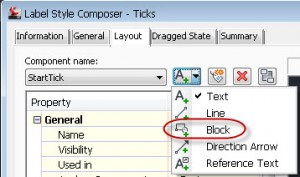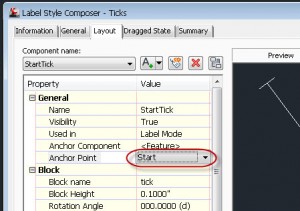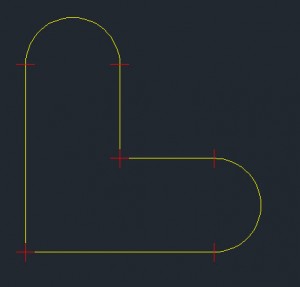Civil 3D – Line and Curve Ticks
In Civil 3D, you may wish to create line and curve ticks so that it’s easy to find the beginning and ending points of your geometry. One method to do this is to create Civil 3D points on your polyline vertices.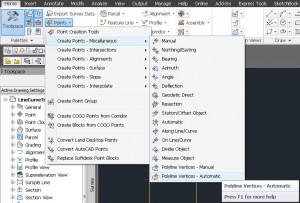
- In Toolspace, on the Settings tab, expand General, expand Label Styles, expand Line, right-click any style, click Copy.
- On the Layout tab, create a new Block component.
- For the Anchor Component, select <Feature>.
- For the Anchor Point, Select Start.
- For the Block name, select your desired block.
- Repeat these steps for the end tick and for curves.
- Create Labels using these styles to create your ticks.