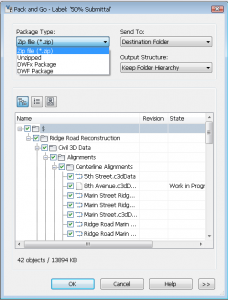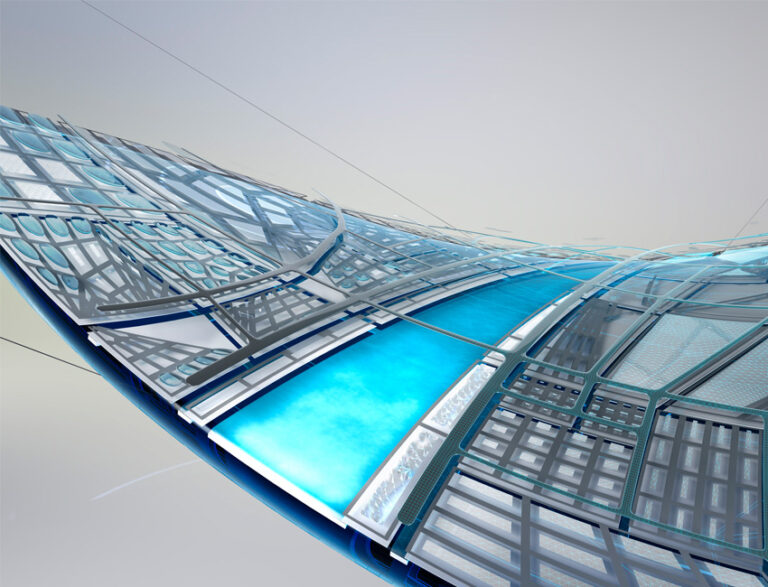Autodesk Vault and Civil 3D – Part 4 – Milestones & Labels
In part 3, we looked at putting your drawings and data into Vault. In this part, we’ll discuss marking milestones for our Vault projects. For this example, lets suppose that we’ve reached a milestone in our Vault project. We were required to do a submittal at the 50% completion point for the project. We’ve made the submittal, and we would like to mark this milestone.
Create a Label
In the Vault Collaboration 2012 software, we can use “Labels” to capture milestones. In the Tools menu, click Labels. This let’s you create a New label. Then you can set the target location.
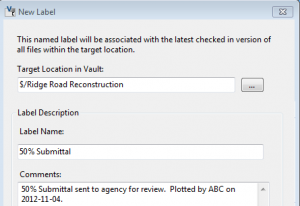
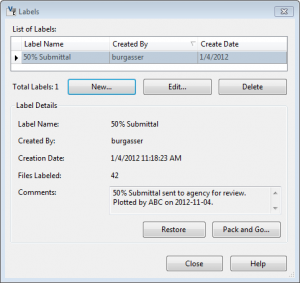
You could use this to view a project as it existed at the time of the Label, however Vault provides a much better feature to view the set of drawings as it existed at a given time.
Restore a Label
For example, let’s say we are at the 90% submittal. We’ve made lots of changes to the drawings and data. But for one reason or another, we want to view the project at the 50% submittal. First, before going back, we should create a new label for the current state of the project. After creating a label for the 90% submittal we can then click the Restore button for the 50% submittal label. When you do this, a confirm label restore window will appear:
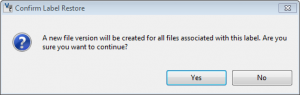
Without Vault, we might create an archive folder somewhere in the project. We’ll copy the project files into that archive folder periodically based on milestones. This is a clunky process, and if xref and data shortcut paths are not relative, we still may not be able to review a particular submittal as it existed at a given time.
With Vault, Labels allow us to mark milestones quickly and easily. We can review data at previous milestones with the click of a few buttons.