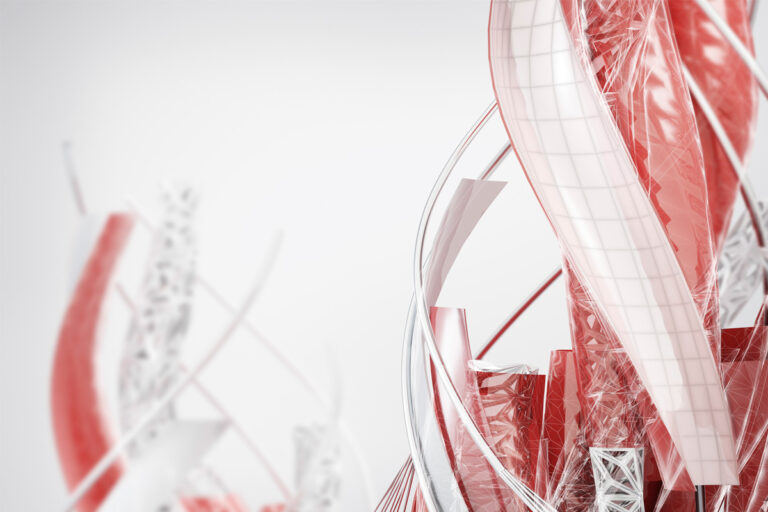AutoCAD Support Files
It is important to have some IT knowledge to truly understand AutoCAD. AutoCAD uses a massive amount of files that directly impact its performance and efficiency. There are .cuix files, .lin files, .pgp files just to list a few. The following are some common types of files worth exploring and understanding.
.cuix files = customized user interface files
.mnl files = lisp file automatically loaded along with the cuix file.
.lin files = line type files
.pat files = hatch pattern files
.shx files = shape files (for text)
.pgp files = shortcut command file
Here are the steps to find the location of these support files.
- Right click in model space and click Options.
- In the Files tab, expand Support File Search Path.
- Here is where you direct AutoCAD to find customization files, text fonts, line type styles, and hatch patterns.
Note that the order that the paths listed under here is important since AutoCAD will try to find files going down through the folders. Even if duplicate copies exist further down in the list, AutoCAD will only use one version of the file.
You can use lisp to figure out the location of the file that AutoCAD is currently using by typing the following into the command line, including the parentheses:
(FINDFILE “acad.pgp”)
When you receive custom fonts, line types, or hatch patterns they should be copied to a location that should exist in the support file search path list. Most files that are received should be stored in a network folder so that everyone has access to them. This will prevent having multiple copies of the file from floating around the company. To add a path, in the Options dialog, select Support File Search Path, and click the Add button then click Browse, select the folder, and click OK.