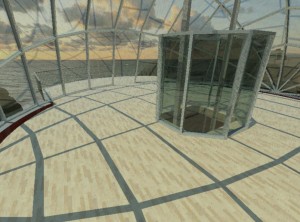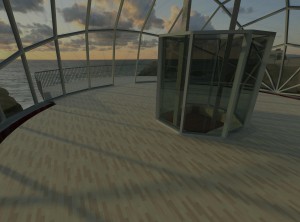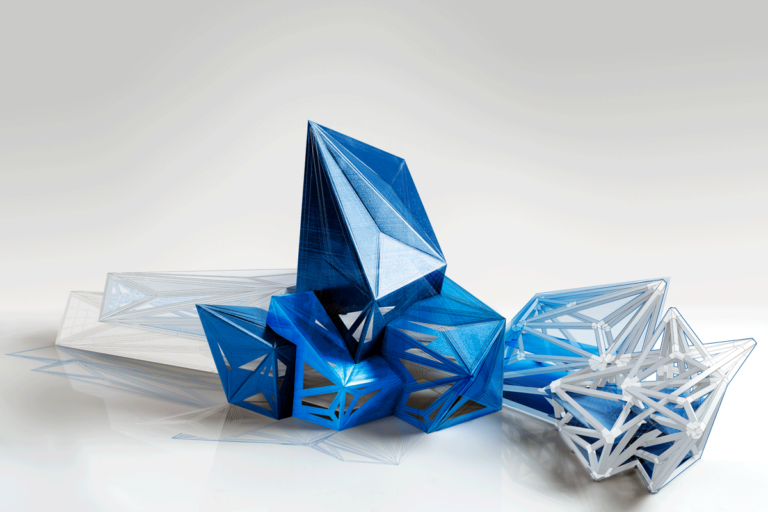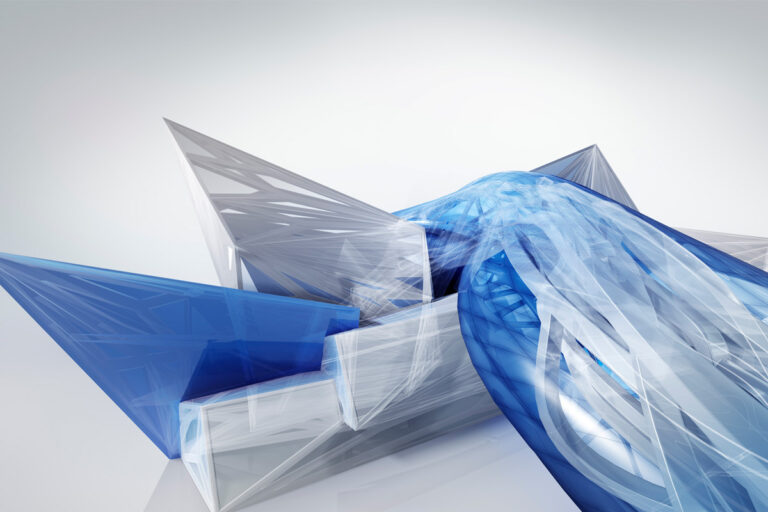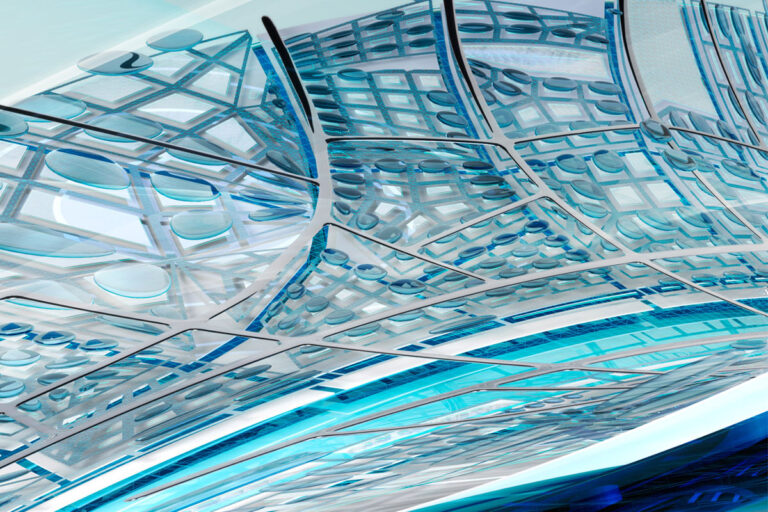Aligning With the Sun
It’s becoming increasingly important that Architects not only design beautiful buildings, but also present those buildings in increasingly lifelike quality. Thanks to advances in design software you no longer have to have a degree in computer animation to create photorealistic renders of your creations. Revit Architecture makes good renders quickly and easily, allowing designers to focus on the structure itself.
Recently I got to spend some time with Revit and create some fun renderings. One simple way to take a render up a notch is to use an image as your background. Positioning of your view is important to make the image look natural, as is lighting.
What I quickly saw was that I needed to get my rendered lighting to match that of my background image I’ve got a sunset background with the sun to the left of my scene. Yet, my rendered building looks to be showing a mid day sun. The following short video will show you how to rotate your project north and set a time of day for your render.
After setting the proper date and time as well as project north, go ahead and render. The last thing to do will be to adjust the exposure of the render to match the lighting in the background. After these quick steps and some time to let the computer render you should be able to come up with a nice image like the one below without much work at all!