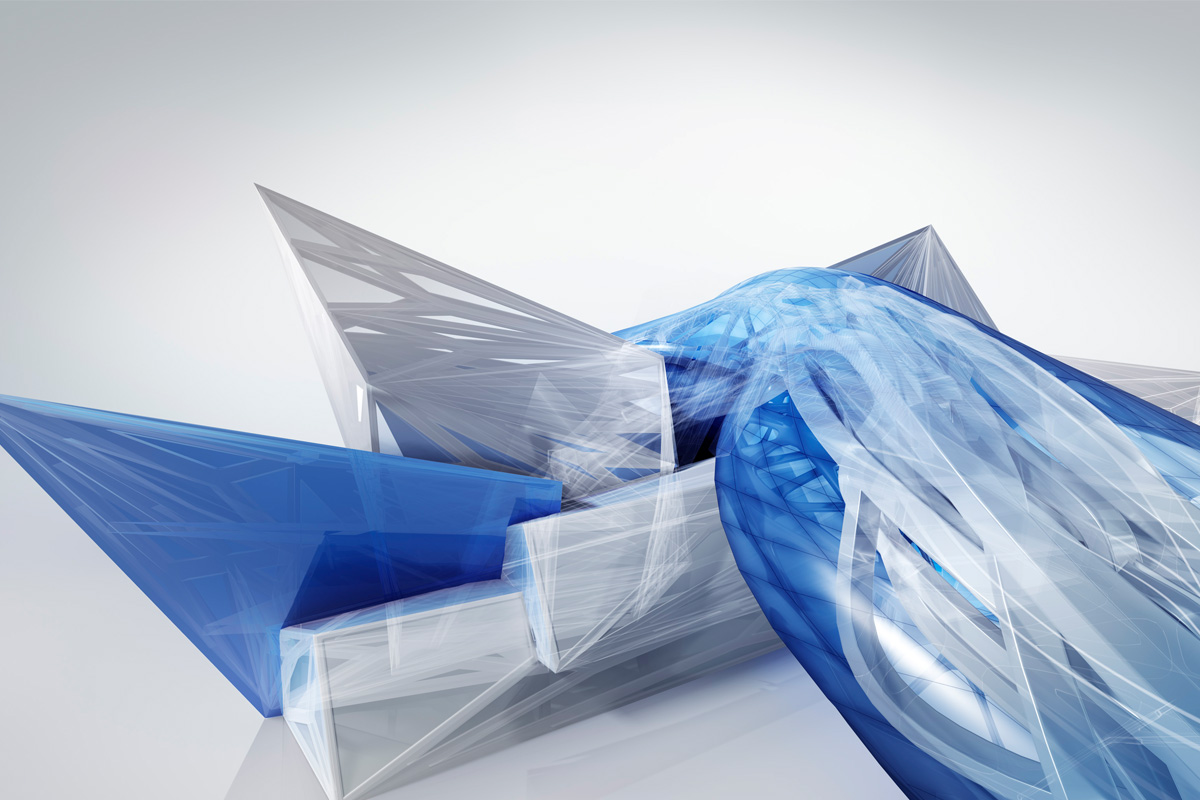What’s New in Revit 2021
With Revit 2021, Autodesk focused on improving three areas: productivity, collaboration, and visualization. This includes improvements to core features and exciting new functionality, beginning with Generative Design. For a full breakdown of all the new and enhanced features, check out this blog from Autodesk.
Generative Design in Revit 2021
Generative Design was integrated to help teams test different design options. This generative design capability provides point coordinate results, so you can adjust parameters simply with sliders or compare different clusters of results. You can set this feature to optimize for a single factor or look for balance across all design possibilities. Learn more about generative design in the Autodesk Knowledge Network.
Autodesk has also put together a fantastic and informative playlist detailing all the new features in Revit 2021, including generative design, shown below.
Slanted Walls
The team at Autodesk added the ability to create slanted walls out of the box in Revit, a new and exciting feature making beautiful and creative designs much easier and more efficient. In addition to the video, Autodesk has put together an in-depth tutorial showing you how to use this feature.
Customized Revit Workspace
In Revit 2021 you can create a user profile that allows Revit to provide recommendations for a personalized experience for the way you work. The Autodesk Knowledge Network has a detailed tutorial on how to use this feature.
CAD Masters is here to help
Here at CAD Masters, we are putting together a series of blogs on the new features in Autodesk’s 2021 software. Here is our post on AutoCAD 2021. Look for our posts on Civil 3D and InfraWorks coming early next week.
We also have training books for all 2021 software, including Revit. They are available for purchase here: