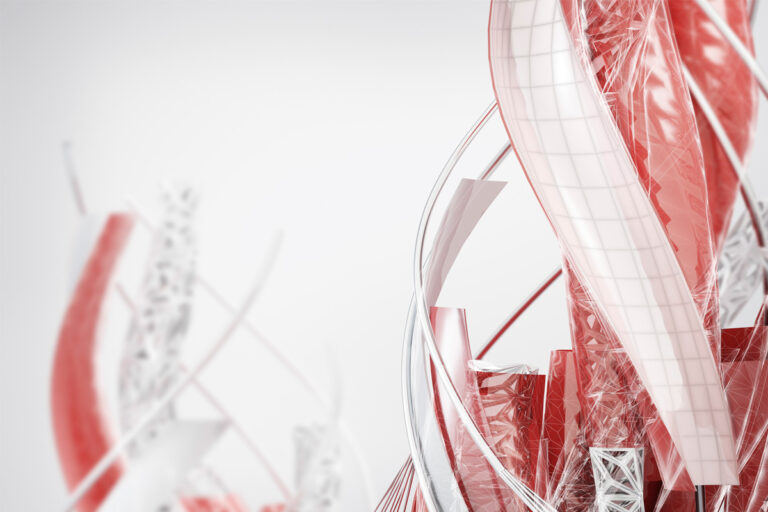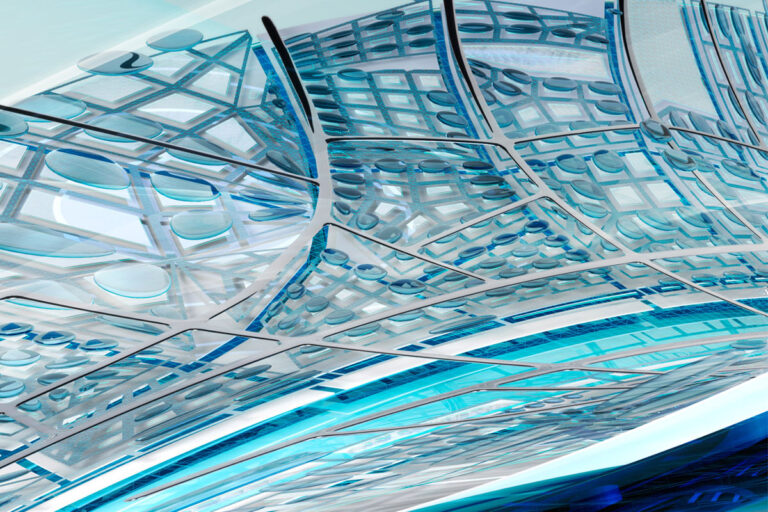Helping AutoCAD Run Smoother-Do not use the Communication Center
In most versions of AutoCAD, the Communications Center likes to run in the background. When AutoCAD crashes, this process sometimes remains and can cause conflicts with your firewall, network, and anti-virus software.
The purpose of this process is to check for service packs, subscription content, and other online content. By default this process will start, even if you don’t want it to.
You can manually kill the process in the Windows Task Manager (CTRL+SHIFT+ESC, like a left handed OK, try it); and in the Processes tab you will find the following processes.
2010 Products = WSCommCntr1.exe
2011 Products = WSCommCntr2.exe
2012 Products = WSCommCntr3.exe
I very rarely use this feature, so I disable it in the registry and I don’t have to kill the process after that. The procedure for disabling this feature is explained below.
Go to the Windows Start button and click Run, type REGEDIT and the Registry Editor will open.
2011
Navigate to the following location. The folder ACAD-9001:409 is for vanilla AutoCAD, and maybe be different depending on which version of Autodesk software you have installed.
[HKEY_LOCAL_MACHINE\SOFTWARE\Autodesk\AutoCAD\R18.1\ACAD-9001:409\CadManagerControl\CommunicationCenter]
2010
Navigate to the following location. The folder ACAD-8000:409 is for vanilla AutoCAD, this can be different depending on which version of Autodesk software you have installed.
[HKEY_LOCAL_MACHINE\SOFTWARE\Autodesk\AutoCAD\R18.0\ACAD-8000:409\CadManagerControl\CommunicationCenter]
Set these values to 0:
- EnableCommunicationCenter = 0
- EnableNonPatchNotifications = 0
- MaintenancePatchNotificationOption = 0