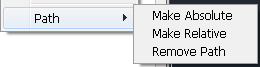Top AutoCAD 2014 New Features
Here is a list of some of the top AutoCAD 2014 new features in no particular order.
Autodesk ReCap (Reality Capture)
Autodesk ReCap comes with AutoCAD and is used to process point cloud files. Given that laser scanned data is becoming more common, this tool is a great way to work with large data sets and import that data into AutoCAD, as well as other Autodesk software. The main strength of ReCap is the graphics engine and how it is able to smoothly display point clouds with tens of millions of points.
Autodesk 360 – Live Bing Map Data
The Live Maps feature brings in aerial imagery from Bing directly into AutoCAD. Your location can be defined using .kml and .kmz files. Even if your drawing is not georeferenced, you can still use this command. The commands are easy to use and should meet your quick mapping needs. One caveat with this command is that if you need to see the map in paper space, you will need to turn on the GEOMAP on in the viewport. Note that you cannot print or plot the images because it’s against the terms of services (section 3.2 (s)).
Merge Selected Layers
Layer Merge is a great way to remove layers that you cannot purge. It is now available with a nice graphical interface directly from the layer manager.
Xref Upgrades
This new feature makes it easy to switch the path type (Absolute/Relative/No Path) directly with the XRef command. It is also easy to change XREFs from Attach to Overlay directly in the XRef command.
Command Line Search – Auto correct/synonym search
Auto correct is a great tool for searching for commands and variables for when you have forgotten. One of the nicest parts is you can right-click in the command line to easily customize the options in case you do not like specific features related to it.
Windows 8 Support
AutoCAD 2014 is the first official AutoCAD release that supports Windows 8.