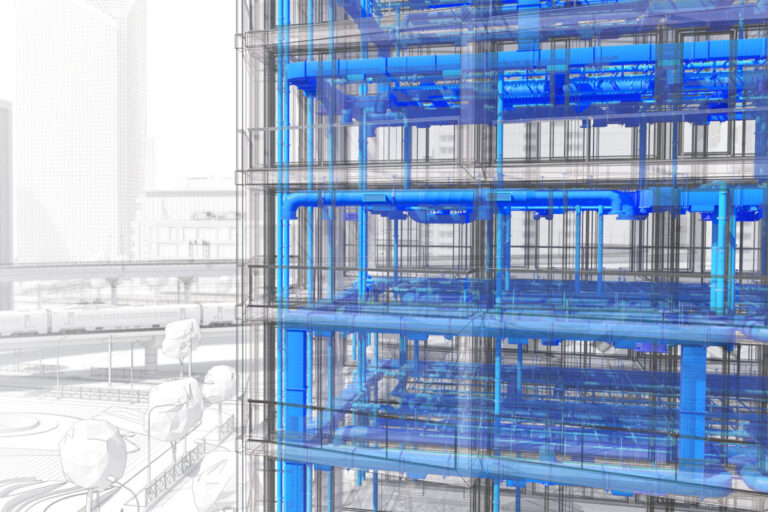AutoCAD Map 3D 2015 Top New Features
Here is a list of CAD Masters’ top AutoCAD Map 3D 2015 new features, in no particular order.
Installs on top of other AutoCAD installations
If multiple versions of AutoCAD 2015 are installed, they all share the same core AutoCAD base installation. This should be a great hard drive space saver. The install folder is now setup such that all of the Map 3D related program files are under the base AutoCAD folder. These are the key folders created by default:
C:\Program Files\Autodesk\AutoCAD 2015
C:\Program Files\Autodesk\AutoCAD 2015\Map
Note that the start menu entries also go into a unified AutoCAD 2015 folder.
Support for SQL Server 2012 Spatial
Both FDO and Map 3D Enterprise Industry Models now support SQL Server Spatial 2012. This means that you can now easily store and access curve data in SQL Server Spatial through Map 3D. SQL Server is continually increasing its capabilities and looking more attractive all the time. Even still, Oracle Spatial is our primary choice for any large scale multi-user Enterprise Industry Model deployment since it supports Enterprise Jobs.
Map 3D Status Bar Moved to AutoCAD Status Bar
The map tools status bar has been moved to be inline with the AutoCAD status bar. This gives more display room for working with your drawing, FDO data, and other features. This is great, especially if you’re working with a 16:9 monitor. On a 4:3 display, the status bar gets a little overcrowded, but should still be workable if you turn off some of the infrequently used features.

AutoCAD Enhancements
Map 3D shares the same new features as the base AutoCAD 2015 updates. See our blog post on AutoCAD 2015 New Features for some great additions to the AutoCAD product family.