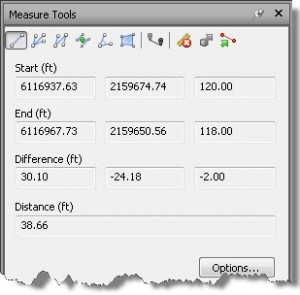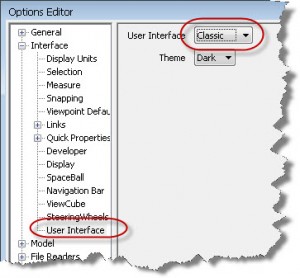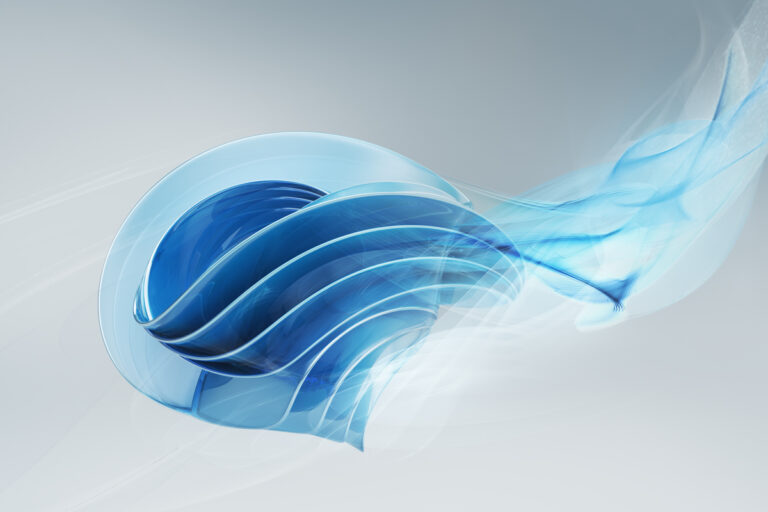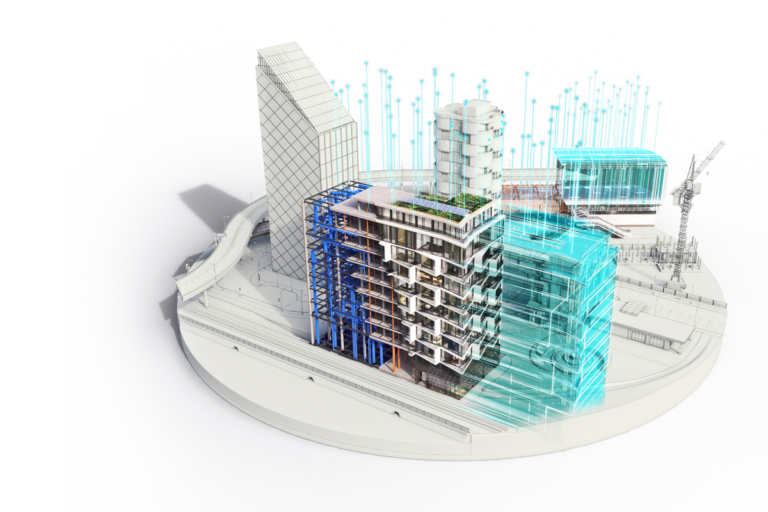Navisworks Identify Coordinate
One of the easiest ways to identify the coordinates of a point in Navisworks is to use the Measure Tools. However, if you have only used the Ribbon in Navisworks, then you might have missed out on the powerful Measure Tools window. The nice thing about the old-school Measure Tools window is that it displays the coordinates of any points that you select. To open the window, on to the View tab of the Ribbon, click Windows, and select Measure Tools.