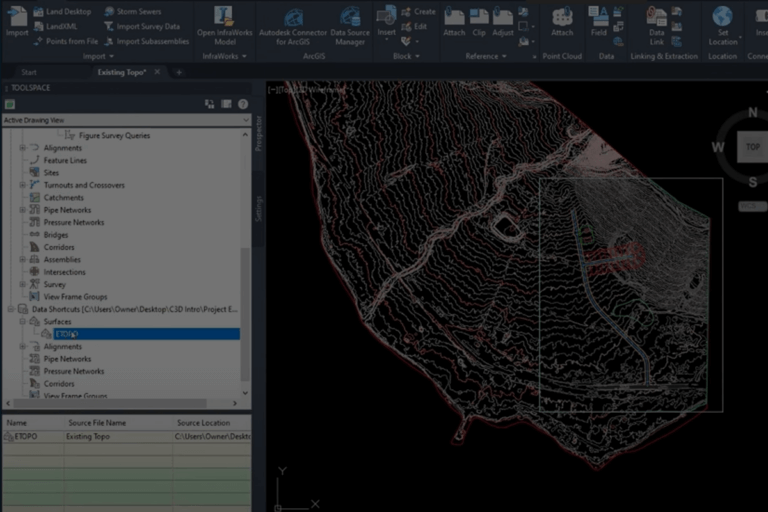Civil View (Dynamite VSP) – 3DS Max- Gaps in Corridors
Recently, we had a customer call in asking about how to preserve the gaps in a corridor surface when exporting to Civil View. When you export a corridor in Civil View to 3DS Max, it’s going to create a surface for each corridor region. Typically, Civil 3D users will create a single baseline alignment and then divide that baseline up into regions. If there is a gap in the corridor, then they will create that by adjusting the station range of the regions so that it overlooks that station range.
When exporting a corridor containing gaps to Civil View, it will ignore these gaps and fill in the area where there is no region. This may be fine for your circumstances, or it may not be. In cases where this won’t work for, you can work around this by remembering the Land Desktop days of yore and creating a NULL assembly. Make sure that you actually do have a region defined for the station range that you want blank and assign a NULL template (an assembly with no subassemblies attached) to that region. This will ensure that you have a gap in your imported Civil View data.