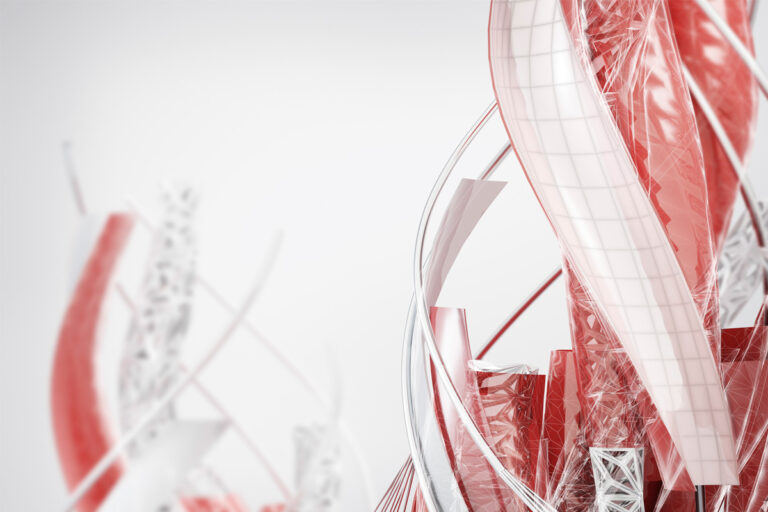Build on a Strong Foundation
As Drew started talking about in his post Death of the Draftsman, with new software implementation, we have to reevaluate the entire way that we think about software. When starting on a new project, it is important to prepare so that you start strong.
For projects large enough to have a project manager, the time investment made during initial project setup will save everyone a lot of time and frustration in the end. Sometimes its hard to see where a project is headed, but the organization of the project is not likely to improve over time (see the second law of thermodynamics). Often times, project managers have little experience with the software used in completing a project. The downside of this is that creating a solid foundation for software often gets overlooked.
The blame for this cannot fall solely on the project manager’s shoulders, a cohesive team needs everyone’s involvement. For younger engineers, most of our lives have been spent learning software on our own. In college, we learned how to use many complicated software packages. Given a program, we were able to figure out how to make it do what we needed, get our assignments turned in, and be done with it.
These two mindsets, a project manager who doesn’t know the software inside-out and employees who aren’t focused on the long term, can prove to be a very dangerous combination. Unlike the routine college assignment, projects can last for years. Everything will build on what someone has done previously. In engineering and design, we become very dependent on records; electronic, paper, and mental. The faster that someone can find the information that they need, the more likely a project is to finish under budget.
How then do you get your project off to a strong start? Make sure that someone that with experience using the software has the following tasks covered.
- Prepare a directory structure and do not try to bandage what you used for the old programs with your new software.
- Prepare standard naming conventions.
- Prepare graphic standards.
- Prepare templates.
- Decide the method for everyone to share work.
- AutoCAD – External References
- Civil 3D – Data Shortcuts and External References
- Revit – Traditional Worksharing or Revit Server
- Set the overall scope of what files should contain. For example, in Civil 3D, geographically separate corridors should be separate corridors in their own drawing.
- Begin a library of commonly used objects so that there is a location for everyone to use.
- Document the above and make sure that everyone understands it.
If you’re a CAD manager, then you are obviously familiar with the needs for all of these tasks. If your company does not have a CAD manager, overlooking the above can be very costly. Keep in mind that CAD Masters can help you with all of these tasks, you do not have to go at it alone.
The beauty of taking the time to build a good foundation for your first project is that your work develops the foundation for the next successful project. Take a look at what went right, what went wrong, and build on your progress. Step back from the instant gratification and deadline driven mindset. Consider how time spent organizing and preparing can make your whole team more efficient.