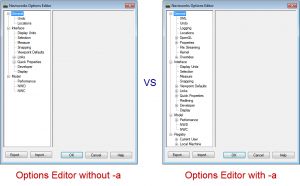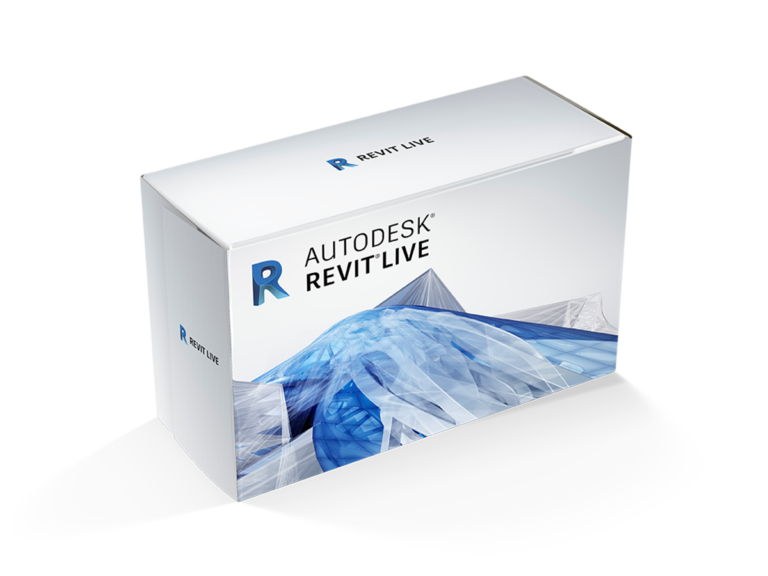Advanced Options Editor
Navisworks has hidden options that can be accessed through the Options Editor with a command switch. To set the switch, right-click on the Options Editor shortcut, then click Properties. On the Shortcut tab, in the Target field, at the end of the entry, append a space followed by a dash and the letter “a” ( -a). It should look similar to the following:
Before:
“C:\Program Files\Autodesk\Navisworks Manage 2011\OptionsEditor.exe”
After:
“C:\Program Files\Autodesk\Navisworks Manage 2011\OptionsEditor.exe” –a
Now, if you open the Options Editor from this shortcut, it will display the full set of options!