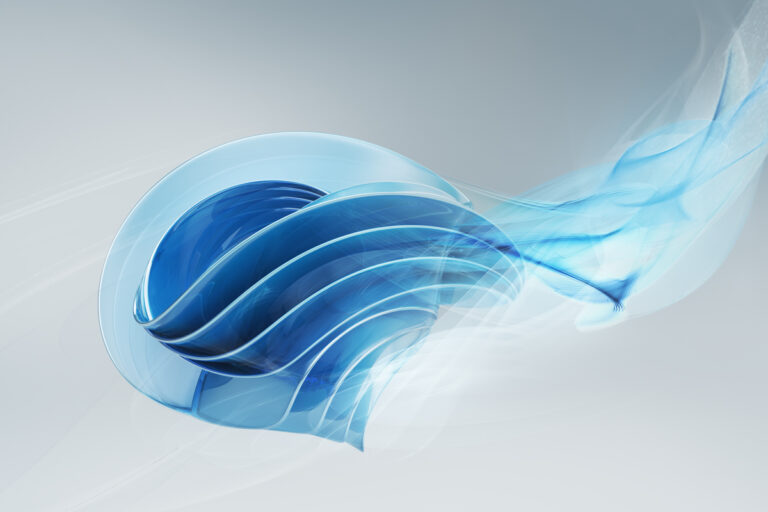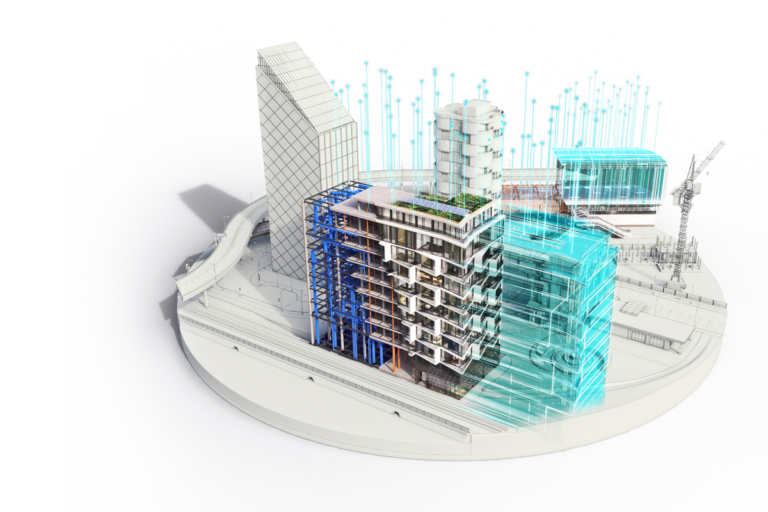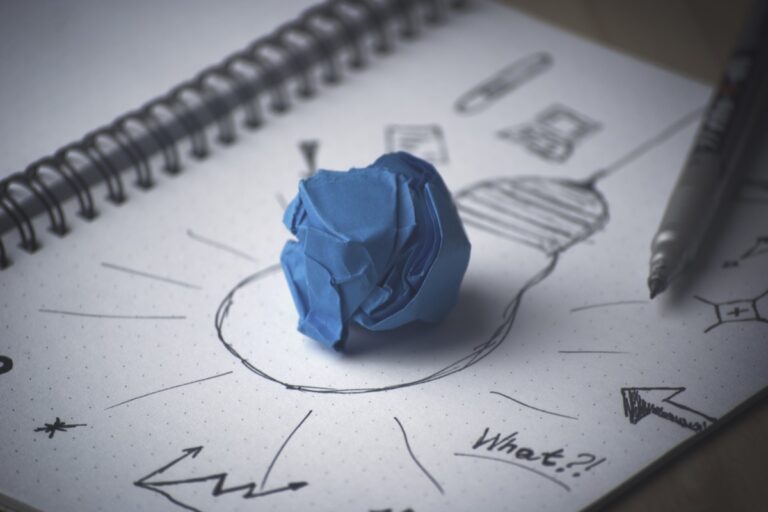How to use your Autodesk software at home
Autodesk has put together a great resource for their licensing and software usage tips and tools including the BIM 360 Free Extended Access Program during this temporary transition away from a centralized office.
The tips and resources below are meant to be an additional resource to the above Autodesk site. If you’ve got more tips, let us know in the comments.
Accessing remotely through VPN
Use Remote Desktop (RDP) to access an in-office workstation with your design software already installed. The benefit is that you’re working on the LAN at the office. The downsides are that it requires someone to maintain workstations running on site and possible noticeable lag through the RDP connection.
Here are some tips and links to maximize the use of RDP (some of these solutions may require advanced IT knowledge/support):
AutoCAD
- Type GRAPHICSCONFIG and try toggling Hardware Acceleration off (or on)
- Uncheck Smooth line display
- Turn off ToolTips/Rollover ToolTips
- Close the Properties Palette
Revit (Autodesk options for Remote Access)
Getting a License at home (Autodesk Article)
This allows the software to run on the computer you’re using. It’s faster than a remote connection, however you must deal with using files away from your company’s LAN and servers.
If your company uses network licenses
Check out a license
If you can access your company license server (Via VPN) you can install/activate the software as a network version.
- Install the software on your home computer
- Connect to work network via VPN
- Launch software and activate as network or multi-user (will need server name)
- Once launched* use the BORROW command (Revit borrow) to borrow a license
*If your connection is slow enough you may have trouble getting a license. The FLEXLM_TIMEOUT Windows environment variable may help you in this case.
Once a license is borrowed, you will not need to reconnect via VPN for licensing purposes for the rest of the borrowed term.
Get a home use license
Network licenses allow for the use of the software at home via a home use license. The software administrator for your account must make the request through this portal: https://knowledge.autodesk.com/customer-service/account-management/users-software/home-use/request-home-use-license
If your company uses stand-alone licenses
Named User licenses
Install the software on your home computer and activate with your Autodesk account login.
Maintenance/serial number based
Install the software on your home computer and activate with your serial number.
Cloud tools
Autodesk is offering free access to some of its cloud offerings through the Extended Access Program during this difficult time. BIM 360 Design is a cloud-based collaboration tool that will allow you to store your models in the cloud for access anywhere—as well as advanced document management, viewing, versioning etc.
BIM 360 Design will allow
- Revit teams to host workshared models in the cloud, so that the entire decentralized team can access it at once.
- Civil 3D teams to host projects in the cloud, complete with Data Shortcuts and External References.
Take a look at Autodesks blog post on the Extended Access Program and the offer here: