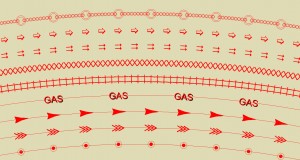Civil 3D Alignments as Linetypes
Making custom linetypes is always a tricky endeavor, particularly when you start incorporating text and shapes files. Not only is it difficult to get them to look the way you want, but then you have to worry about the text styles and fonts used in the linetype, and passing the shape file (.shx) around to others using the drawing. In general, it makes me want to avoid linetypes with shape files, because I know it’s going to cause problems for others down the road
Well, after spending a few hours the other day trying to get a linetype to look the way I wanted, and feeling unsatisfied, a light bulb came on and I said, “hey, why not just use a Civil 3D alignment?” With alignment labels, you have full control over the spacing and sizing of symbols, as well as the ability to place them at the beginning and end of the alignment. They handle curves nicely, and you can use any block, text, or character your heart desires, without worrying about it not looking right on the other end. Take a look at a few I made:
Its hard to tell, but the “GAS” alignment label style has a “background mask” with a copy of the text slightly offset and with the color set to 0,0,0. This is useful when you want a mask that stops lines in close proximity to the text characters. This is different than the typical rectangular mask that blocks everything, such as when there’s an aerial photo in the background.
Granted, this is not an ideal replacement for every linetype scenario. If you’ve got hundreds of lines you need to style, it doesn’t make sense to define hundreds of alignments. However, if you’re looking for a fancy linetype to apply to a few lines, having some fun with alignment labels will both save you time and provide flexibility.
Click here to download the sample drawing file.