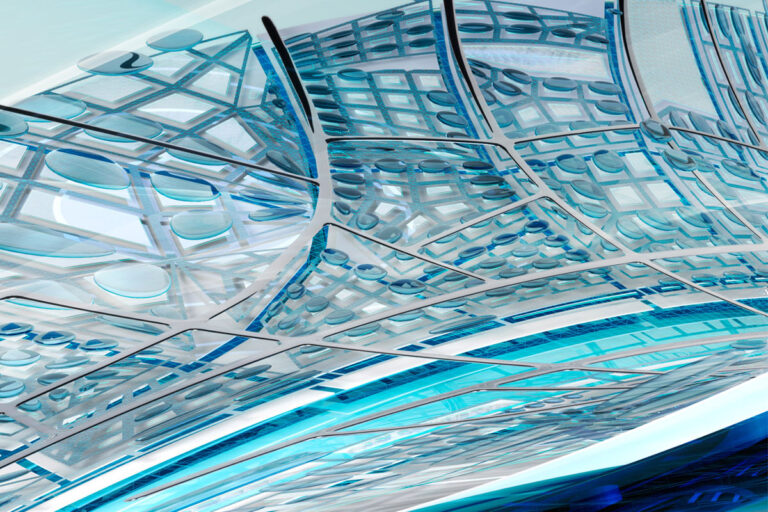Autodesk Exchange Apps – Civil 3D Style Component Find and Replace
CAD Masters’ first foray into the Civil 3D Autodesk Exchange Apps has resulted in an application named Style Component Find and Replace.
Style Component Find and Replace is an AutoCAD® Civil 3D® add-in application that allows a user to search Civil 3D® styles and settings for an AutoCAD® property: layer, text style, or block. If desired, the user can replace usages with a different property. This application is useful for a CAD Manager that is responsible for creating and maintaining Civil 3D templates.
Features
- The following AutoCAD® properties can be searched for: layers, text styles, and blocks.
- The application searches for usages in Civil 3D® styles, object layers, label style defaults, and command settings.
- Determine what styles or settings are using a particular property.
- Replace usages of a property with another property.
- Use a wildcard(*) to search for multiple properties. For example, to search all layers starting with C-ANNO-TABL, enter search criteria of C-ANNO-TABL-*.
Check it out!