32-Bit AutoCAD on a 64-Bit OS
A lot of people are upgrading to Windows 7 these days. I made the move a couple of months ago and I’ve actually enjoyed the new OS– though somehow I still can’t use a ribbon created by anyone other than Autodesk. At the same time, there’s a big push to upgrade to 64bit machines. The problem is that not everyone who’s ready for a new machine is ready to upgrade their Autodesk products. For instance, I’ve gotten quite a few calls about installing Land Desktop on a 64bit machine. Try to install and you get:

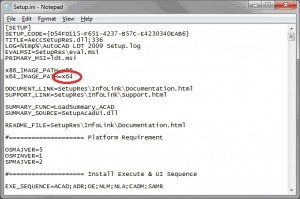

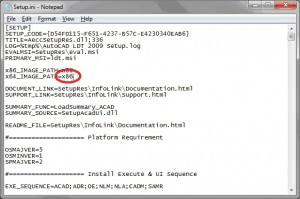
Where is that file located
i have my setup downloaded, how will i be able to open the setup.ini file? please help
Did exaclty what you suggested and with autocad 2010 32 bit it still says cant install it on this OS
using windows 10 64 bit , maybe that is the issue?
Did exactly what you suggested and with autocad 2010 32 bit it still says cant install it on this OS
using windows 10 64 bit , maybe that is the issue?
it is letting me install on design review not autocad
pls help
Thanks bro.Great help
i am using a windows10 64bit processor ,i cant install32bit auto cad2008,plzz help me
Hi Ramkumar. You can try deleting the line in the setup.ini that says “PLATFORM=NO_WOW_64_PROCESS”. You may also need to use an .msi editor like Orca to delete any actions that include “CheckFor64BitOS”.
This causes Auto desk Design Review 2010 to be installed. But installing AutoCAD 2010 stI’ll gives the same.error.message l. Kindly help
Installing a 14 year old version of a 32 bit application in Windows 10 Pro x64 is going to run but not without problems. The Windows environment for this 14 year old application has changed tremendously and the application is going to show you all its limitations. One of the first limitations is you will find out is that 2004 AutoCAD cannot work with file sizes larger than 25mb. Another problem is that 2004 AutoCAD has problems plotting to x64 printer drivers if you have multiple plotters installed. The x86 emulator in Windows 10 Pro is forgiving but only to a point. It is time to get a newer version of this application and let 2004 AutoCAD die…
i have self extracting installation file and it has only one fixed path
PLATFORM=*86
i have tried with changing it to
PLATFORM=*64
but it is again failed…
looking for another installer…
thnx..
Coped ACAD 2000 as instructed but Setup.ini looks totally different as below:
[Startup]
AppName=”AutoCAD 2000″
16on16=N
FreeDiskSpace=4200
Is there something else I could try?
Thank you for your time.
Dieter Ducke
Western Australia
wish I understood your instructions !
I do not know how to do all that — wish I did.