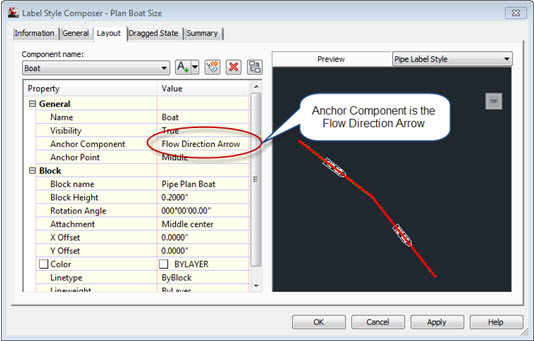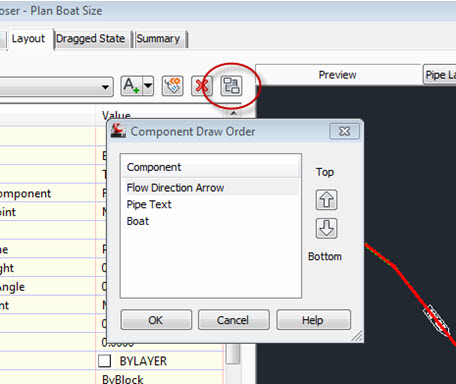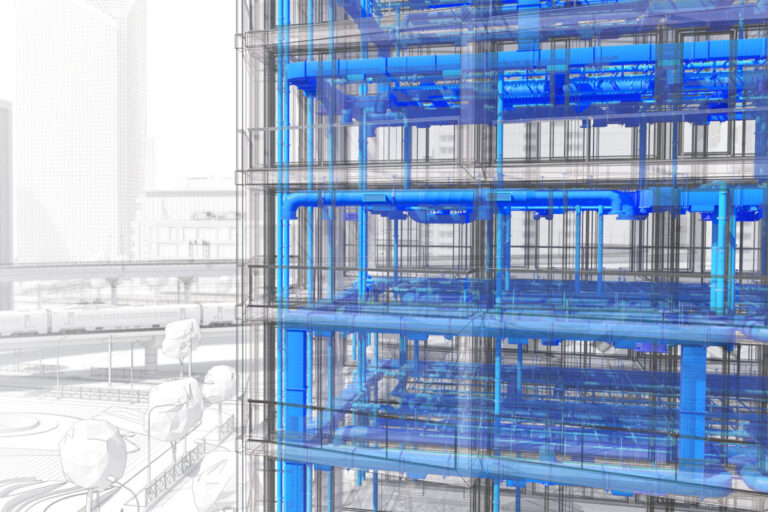Civil 3D Label Style – Pipe Boat
I enjoy working with Civil 3D styles. It allows me to be both analytical and creative – two things that make me tick. In this post, I’ll show you how to create a label style for a pipe. We refer to these label styles as “boats” because, well, they look like boats:
First, you’ll need a block for the boat itself. This block should consist of both a polyline and a wipeout representing the boundary of the boat.
The first component for the label style is a flow direction arrow. Why do we need a flow direction arrow? I don’t see a flow direction arrow in the picture above! The purpose of the flow direction arrow is to set the direction of the boat. How does the boat know which direction is downstream? It references the flow direction arrow. This is a critical feature of Civil 3D label styles.
The second component for the label style is the pipe text. Notice that the Anchor Component is the flow direction arrow.
In this case, to get the “SD” in the label, it’s simply hard-coded in the label contents. This means that you will need a different label styles for sewer, water, etc. This is not a big deal really, but you could avoid this by setting the pipe description or the network name to SD and using that property for the label.
The last component is the boat block. It also uses the flow direction arrow for the Anchor Component. This is critical to set the orientation of the boat.
You may also need to set the draworder for the components.
That’s it! Now, if you don’t want to go through these steps since we already have, here is the label style (2010 version).