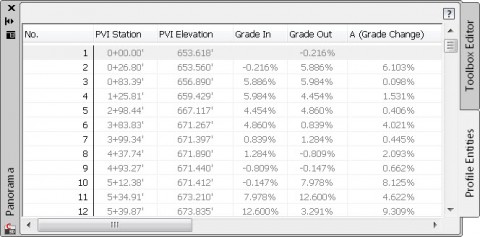Export Civil 3D Surface Profile to Excel
So you need to generate an Excel spreadsheet or text file of your existing ground surface profile using Civil 3D. Maybe you’re looking to do some in-depth analysis in Excel, or want to export a few sections to HEC-RAS. Should be a simple task right? In the Toolbox tab of Toolspace, we’ve got Profile reports for Profiles_in_CSV and PVI_Station. However, when you run those on a surface profile, the report is blank. They only work for layout profiles. What on earth is an engineer to do?
Luckily, we have a very simple solution. Select your profile line, right-click and click Edit Profile Geometry. Click the Profile Grid View button . The Panorama is displayed with all the pertinent information for the surface profile. Right-click inside the Panorama, and click Copy All. Paste into Excel and you’re done. You’ll get some extra columns that you’re probably not interested in. You can either delete them in Excel or before you copy, turn off the extra columns in the Panorama with a right-click. If you need an ASCII text file, use Save As in Excel and select the .txt file format.