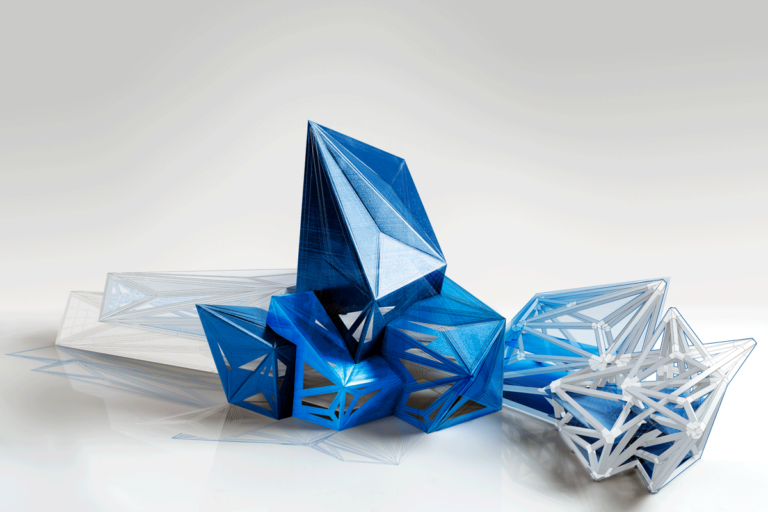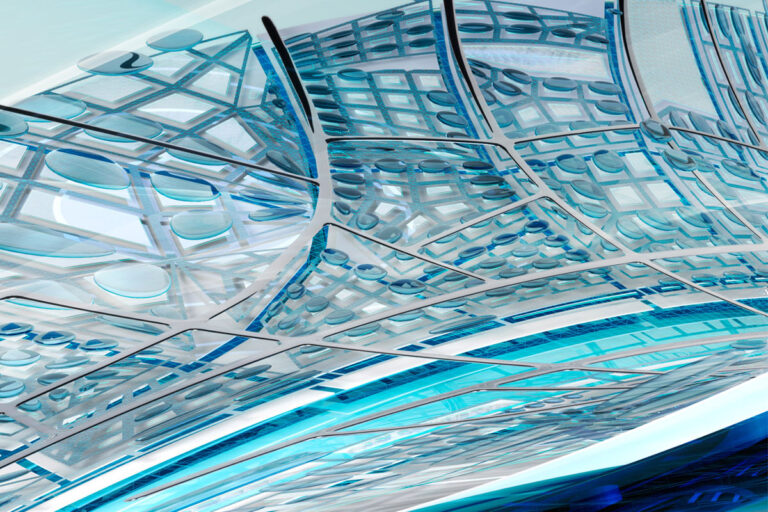Block and Family Libraries
A frequently asked question for us at CAD Masters is whether we know of any good block or family libraries. This is a difficult question to answer since there are so many different disciplines that use AutoCAD and Revit. This means there is not going to be a universal library that fits everyone’s needs.
In terms of Architectural families and blocks, Autodesk Seek is continually growing. The Content Explorer makes it easier to access these files. Keep in mind there are still files that exist outside of Autodesk Seek from major manufacturers. For example, if you are working on a Structural model and need Simpson Strong Tie Revit Families, you can download those from their website. When downloading Revit Families from the internet, keep in mind that they may not be perfect and still require tweaking.
Likewise, for furniture and space planning, you’ll find some manufacturers on Autodesk Seek, but for others you will have to go to their websites to find their blocks. For example, Herman Miller has all of their Revit Families on their website. If you want their 2D blocks, then you might want to install their CAD Pack.
How about if you’re a landscape architect, you can find 3D trees on Autodesk Seek but if you’re looking for 2D symbols, then you’ll have to look elsewhere. Land F/X may be a good fit for you.
Map 3D and Civil 3D come with some pre-created blocks. You’ll find blocks for electric, fire, hazmat locations, gas, scale bars, water, points of interest, etc. You can find these in the default installation directory:
C:\Program Files\Autodesk\AutoCAD Civil 3D 2012\Sample\Symbols
If you have an older copy of Land Desktop, it shipped with a symbol library with blocks in dwg format. These could be located in the Data directory.
C:\ProgramData\Autodesk\LDC2009\R17.2\Data\Symbol Manager
(Windows Vista/7)
C:\Documents and Settings\All Users\Application Data\Autodesk\LDC2009\R17.2\Data\Symbol Manager (Windows XP)
Drive:\x86\Data\Symbol Manager (Direct from the Install Disk)
This only covers a fraction of a percent of all of the resources available. To find the symbols that you have in mind, you’ll probably have to start digging yourself. If all else fails, you might have to draw your own symbols, or extract them from your existing drawings. Furthermore, the more organized your block library is, the more that everyone in your organization will use what’s already been established. Consider implementing CAD Standards Manager. Do you know of any other block libraries that really help your organization out? Leave a comment and a link and we’ll be sure to check them out.